
Windows Live Mail下载
温馨提示:该页面为Windows软件,不支持手机用户安装使用
Windows Live Mail简介
Windows Live Mail is a free email client developed by Microsoft, offering a range of features including multi-account management, offline editing, integration with Windows Live services, user-friendly interface, and high security, making it a popular choice for email communication.

The software allows users to access multiple email accounts from a single location, such as Hotmail, Gmail, Yahoo!, and even AOL, streamlining the email checking process.
With Windows Live Mail, users can compose and manage emails even when they're offline. The application will automatically send and receive emails the next time the user connects to the internet.
Windows Live Mail is seamlessly integrated with other Windows Live services, such as Windows Live Messenger and Windows Live Spaces, enabling users to launch Messenger directly from Mail or send instant messages to friends through Mail.
Equipped with robust virus scanning capabilities, Windows Live Mail checks all incoming Hotmail messages to prevent virus infections.
Users can customize the interface with a variety of color schemes, personalizing their email experience with each use.

Software Features

Email Management: Windows Live Mail supports drag-and-drop operations for managing emails, allowing users to easily delete, forward, and reply to messages. It also provides a powerful search function that enables deep searches across various scopes, helping users quickly find the emails they need.
Anti-Spam: The software boasts a strong anti-spam feature, protecting email accounts with anti-phishing and spam filters. Users can set the level of spam protection and create lists of safe and blocked senders (whitelist and blacklist) to filter out unwanted messages.
Photo Email: Windows Live Mail includes a "Photo Email" feature that allows users to create and send emails containing photo slideshows to friends and family. Users can insert photos into emails and perform simple edits, such as changing layouts, adding borders, and adjusting colors, to enhance the content's richness and vibrancy.
Newsgroups and RSS Feeds: In addition to email management, Windows Live Mail supports the easy retrieval of newsgroups and RSS feeds, similar to receiving emails. This feature enables users to access a variety of information on one platform, improving the efficiency of information acquisition.


Calendar and Contacts Management: Windows Live Mail also offers calendar and contacts management features, allowing users to view multiple calendars, add events, and manage contact information within the Mail interface. This integration makes it convenient for users to handle their email correspondence while also managing personal schedules and contact details.
Installation Steps
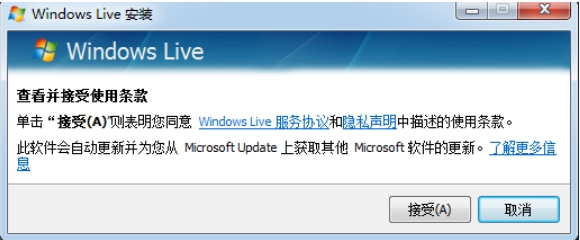
Download the latest installation package from our site.
Follow the on-screen instructions to install the software.


Once the installation is complete, the software is ready for use.

























