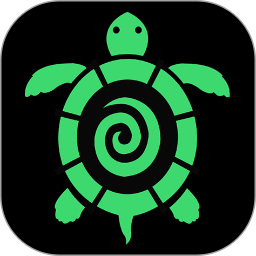EdrawSoft Edraw Max下载
温馨提示:该页面为Windows软件,不支持手机用户安装使用
EdrawSoft Edraw Max简介
EdrawSoft Edraw Max is a comprehensive vector graphics drawing software that is innovative, exquisite, and feature-rich. It employs more intelligent and personalized drawing methods, offering a vast library of diverse graphic templates for effortlessly creating professional flowcharts, organizational charts, network topology diagrams, mind maps, business data charts, scientific research design diagrams, and more. EdrawSoft Edraw Max is a vector-based diagramming tool with extensive libraries of examples and free templates. It enables you to easily create flowcharts, network topology diagrams, organizational charts, business data charts, directional diagrams, UML diagrams, software design diagrams, website reports, architectural design plans, and more. It assists in more conveniently and efficiently explaining design concepts and generating creative ideas. During the design process, Edraw employs a full drag-and-drop operation, combining over 6,000 common graphic templates and a customizable case library to minimize user effort. This allows you to not only make full use of existing materials but also emulate others' works.
Software Highlights
EdrawSoft Edraw Max is a comprehensive vector graphics drawing software that is innovative, exquisite, and feature-rich. It offers a wide range of professional diagramming capabilities, including flowcharts, organizational charts, network topology diagrams, mind maps, business data charts, scientific research design diagrams, and more. With more intelligent and personalized drawing methods, a rich collection of graphic templates, and characteristic case libraries, it helps reduce workload to a maximum extent, enabling more convenient explanation of design concepts and generation of creative ideas.
Key Drawing Industries
Flowcharts, work process diagrams, data flow diagrams
Organizational charts, mind maps, brainstorming
Network topology diagrams, network wiring plans
Business data charts, equipment diagrams, physics, chemistry
Project management diagrams, timelines, Gantt charts
Electronic assembly diagrams, schematics
Fashion design diagrams, architectural design diagrams
Home and office floor plans, website design diagrams
Design concepts, software design diagrams, UML diagrams
Business card design, database design diagrams, maps
3D directional diagrams, navigation diagrams
Software Functions
Emotional design, offering comprehensive drawing and modification methods, various display options, and seamless conversion.
Similar operation methods to common diagramming and document editing software, allowing users to quickly grasp the software's operation.
A rich library of predefined templates, enabling you to create beautiful graphics with a simple drag-and-drop, without starting from scratch. The system's case template library broadens your imagination and continuously improves your diagramming skills.
All template shapes are vector drawings, allowing for smooth scaling, compatibility with inserting graphics in other formats, and OLE objects, minimizing user output.
The drawing process is simpler, more convenient, and accurate compared to traditional paper and pen methods, providing unified layout and layer control formatting settings, making it easy to create various professional flowcharts, network diagrams, and software design diagrams.
Basic diagramming tools allow you to draw updated graphics using elements such as parallel lines, curves, oblique lines, rectangles, and ellipses, which can be saved to the graphic template library for future use, allowing your ideas and creativity to be fully reflected in the drawing process.
High-quality vector graphics that maintain aesthetics from any angle.
Unlimited undo and revision features for more convenient and flexible use.
Can be exported to Edraw's proprietary diagramming format or various common graphic formats. You can directly insert the drawn flowchart into a WORD document, combining the functions of the flowchart expert and WORD to create a text document with images and text.
A practical operation method that allows users to export any drawing shape at any time to various common graphic formats or directly copy it.
How to Use
Start by selecting a template from the extensive library that best fits your needs.
Customize the template by adding or removing elements, adjusting colors, and formatting as desired.
Use the drag-and-drop feature to easily arrange elements and create connections between them.
Take advantage of the built-in tools for aligning, grouping, and resizing elements to create a polished and professional diagram.
Save your work in Edraw's proprietary format or export it to a common graphic format for easy sharing and integration into other documents.
Update Log
New HTML5 style sharing and exporting features.
New SVG format import support.
New functions: cropping images and sharpening.
New report Excel data export format.
Other bug fixes and improvements.