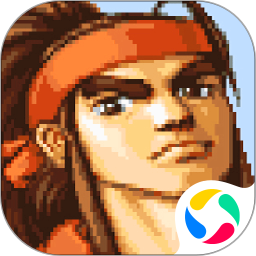Duplicate File Finder Professional下载
温馨提示:该页面为Windows软件,不支持手机用户安装使用
Duplicate File Finder Professional简介
Duplicate File Finder Professional
Duplicate File Finder Professional is an advanced duplicate file search utility designed to help users efficiently identify and remove duplicate files from their computer, freeing up valuable disk space. This software offers lightning-fast search capabilities, precise file detection, and user-friendly features to streamline the process of decluttering your system.
Software Highlights
Comprehensive Drive Search: The software can scan entire drives to identify duplicate files.
Installed Programs Analysis: It analyzes installed programs to find and remove duplicates.
Duplicate Program Identification: It displays the names of duplicate installed software.
Autodesk Software Support: It can identify and manage duplicate data from Autodesk software suites.
Flexible Scanning: It supports scanning various devices, including CD/DVD drives and network drives.
File Format Specificity: It allows scanning for specific file formats based on extensions.
Rapid and Accurate Operation: The software operates swiftly and ensures 100% accurate identification of duplicate files.
Directory-based Duplicate Viewing: It enables viewing two duplicate files side by side in a directory.
Automatic Activation and Deletion Prompt: It automatically activates one of the duplicates and prompts for deletion.
Advanced Duplicate File Search
This application excels in searching for duplicate photos and videos. Users can select any folder on their drive, including standard user folders, and the software will conduct a deep analysis to find duplicates within seconds. Files are compared using the MD5 hash algorithm, ensuring comparison by content rather than name. With an intuitive interface, users can easily locate duplicates and remove unnecessary files.
User-Friendly Interface
The interface is designed with ease of use in mind, especially considering the potential volume of duplicate files. Users can toggle grouping to categorize files by size (large, medium, small) and review each duplicate to avoid accidental deletion of important content. Files can be opened in default viewers or text editors, or their location can be accessed in the Windows Task Manager for further actions. Deleted files are sent to the recycle bin for easy recovery.
Windows System Cleanup
The software can identify and remove duplicate files that accumulate on Windows systems, often unnoticed. For instance, on a Windows 10 test system, it was found that 23% of files in system folders were duplicates, consuming over 1 GB of storage space. While some of these can be safely deleted, caution is advised when dealing with system folders.
Software Features
Quick Scan Configuration: Users can quickly configure scan filters, including ignoring specific folders like Windows, Programs, Recycle Bin, AppData, and hidden files.
Flexible Duplicate Handling: The software allows users to choose how to handle detected duplicates, with options to ignore root folders, include empty files, or enable quick search (less accurate).
Simple and Intuitive Interface: The interface is straightforward, allowing users to add search paths, set file types to search (JPG, MP3, DOC, TXT, or all), and control the search process easily.
Duplicate File Management: Users can sort results by creation or modification date, include empty files in the search, enable quick search, or reverse sort. The software provides a timeline and current operation view during the scan.
How to Use
Launch the program and select the search method in the main interface.
Choose the location for searching duplicates: Main folders (Desktop, Documents, Videos, Music, Photos) or Custom folder (click to select a folder).
Click on "Find duplicates" to start the search.
With Duplicate File Finder Professional, users can efficiently manage their files and optimize their computer's performance by eliminating unnecessary duplicates.