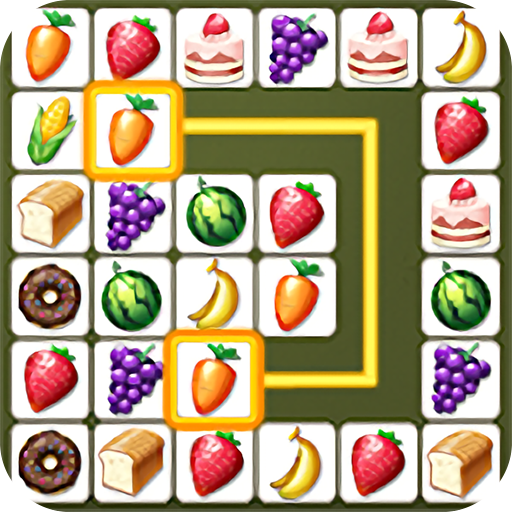冰刃IceSword中文版下载
温馨提示:该页面为Windows软件,不支持手机用户安装使用
冰刃IceSword中文版简介
IceSword is a cutting-edge tool designed to slice through the veil of obscurity surrounding black hat activities within the Windows 2000/XP/2003 operating systems. Its primary function is to detect and address hidden backdoors, such as trojans and viruses, nestled within system software. However, using IceSword requires a certain level of proficiency in operating systems.
Before delving into the intricacies of this software, it is imperative to address a critical concern: the execution of IceSword should never be accompanied by kernel-level debugging tools like SoftIce, as this can lead to immediate system crashes. Furthermore, it is advisable to back up your data before initiating any operations to safeguard against unforeseen bugs that may cause harm.
IceSword boasts a robust suite of internal features that set it apart from other similar applications. While you may have encountered process and port tools, the sophistication of modern system-level backdoors has rendered these tools largely ineffective. These backdoors can effortlessly hide processes, ports, registry entries, and file information, remaining undetected by conventional tools.
IceSword leverages innovative kernel-level technologies to expose these elusive backdoors. Its features include:
Module Search in the Process Bar
Find and Find Next functions in the Registry Bar
File Bar Search Functions, including ADS Enumeration (with or without root directory) and General File Search (Find Files)
BHO Removal and SSDT Restoration (Restore)
Advanced Scan for High-Level Users
View-Hide Signed Items for Enhanced Privacy
Internal Functionality Enhancements
To utilize IceSword effectively, it is crucial to understand its advanced features and how to navigate its interface. The software offers a comprehensive set of tools to delve into the depths of your system, ensuring that no hidden threats remain undetected.
IceSword is not just a tool; it is a powerful ally in the fight against cyber threats. Its innovative approach to system security makes it an indispensable asset for anyone serious about protecting their digital environment.