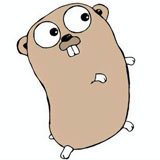GNOME Desktop For Linux下载
温馨提示:该页面为Windows软件,不支持手机用户安装使用
GNOME Desktop For Linux简介
GNOME Desktop for Linux is a completely free software that is part of the new GNOME project. This desktop module for mobile devices includes the libgnome desktop API public library, which truly belongs to the libgnome page but has not yet been sufficiently tested or developed for stability. Use at your own risk. It also includes some essential GNOME distributions, such as the installation package GPL, the gnome-about scheme, some help pages, and the GNOME core graphics and icon files.
The software demonstrates that GNOME is a tool that makes it easy for users to use and configure their computer environment. GNOME includes the Panel (used to run programs and indicate the current status), the desktop (the location for placing programs and data), and a series of standard desktop tools and applications that allow each application to run regularly. Regardless of the operating system you have used before, you can easily use the GNOME full-featured graphical interface tools.
One of the excellent things about Linux distributions is customization. On the other hand, an operating system like Windows 8 is limited. Of course, you can change some colors, wallpapers, and sounds, but for the most part, it is what it is. You see what you get. This may be suitable for most people, but not for Linux users. With operating systems like Ubuntu and Fedora, users can choose from a variety of interfaces and interact with them. There are many desktop environment options, such as KDE, XFCE, or the one that excites me, GNOME 3.
Today, the open-source community has introduced a new version of GNOME. Linux users can start salivating. "The GNOME project has released GNOME today. The next milestone in the GNOME 3 series includes many new features, improvements, and updates, as well as new base functionality and application developer APIs. The new version continues to improve the GNOME 3 user experience with many small bug fixes and feature enhancements," said the GNOME team.
Matthew Garrett, the head of the desktop team at Red Hat, said, "Red Hat is pleased to see the GNOME community continue to drive the GNU/Linux desktop. We look forward to bringing the innovative GNOME to future versions of Fedora and Red Hat Enterprise Linux."
Software Features
GNOME Desktop for Linux offers a range of features that enhance the user experience and productivity. Some of the key features include:
Customizable Interface: Users can personalize their desktop with various themes, icons, and wallpapers.
Multitasking: The GNOME shell allows users to switch between applications and manage multiple tasks efficiently.
Search and Launch: The integrated search function makes it easy to find and open applications quickly.
Notifications: Users receive timely notifications for system updates, messages, and other events.
Online Accounts: Seamless integration with online accounts for easy access to email, calendars, and social media.
How to Use
Using GNOME Desktop for Linux is straightforward. After installation, the user can access the desktop environment and start customizing it to their liking. The intuitive interface makes it easy to navigate through the various features and settings. Users can install new applications from the GNOME Software Center and manage their files using the Nautilus file manager.
For more advanced customization and settings, users can access the GNOME Tweaks tool, which provides additional options for tweaking the desktop environment. The documentation and community forums are also valuable resources for troubleshooting and learning more about the software.
In conclusion, GNOME Desktop for Linux is a powerful and user-friendly desktop environment that offers a high level of customization and a rich set of features. Whether you are a new or experienced Linux user, GNOME provides a platform that can be tailored to meet your specific needs and preferences.