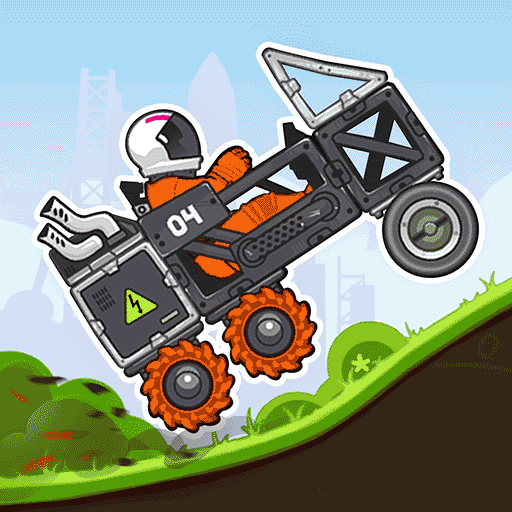Dolby Audio Premium杜比音效增强下载
温馨提示:该页面为Windows软件,不支持手机用户安装使用
Dolby Audio Premium杜比音效增强简介
Dolby Audio Premium is a specialized audio enhancement tool that enriches your auditory experience in cinemas, at home, and on the go, delivering vibrant, clear, and immersive sound. This tool elevates your sensory enjoyment across multiple dimensions and is available for download to meet the needs of discerning customers.
Overview
Dolby Audio, also known as Dolby Audio?, is a robust set of technologies designed to provide rich, clear, and powerful sound for cinemas, homes, and on-the-move entertainment. It enhances the listening experience for content delivered through broadcasting, free downloads, streaming, in-theatre video playback, or enjoyed via discs, thereby boosting the appeal of gaming and entertainment.
Software Features
Each technology within the Dolby Audio suite is tailored to specific media formats, ensuring optimal audio quality:
Dolby Digital Plus: This technology is engineered for applications with limited bandwidth, such as broadcasting, streaming, and mobile devices. It enhances audio quality for a range of playback systems, from individual 7.1 channels to mono sound.
Dolby Digital: This is the global standard for discrete 5.1-channel broadcast audio.
Dolby TrueHD: A "high-fidelity" audio format, Dolby TrueHD ensures that every bit of sound you hear is identical to the original sound created in movie soundtracks or in concert recording studios. It provides discrete 7.1-channel surround sound and is particularly suitable for Blu-ray discs, complementing the ultra-high-definition video they offer.
Other technologies within the Dolby Audio family include:
Dolby Pro Logic IIx/IIz: Widely used in A/V receivers, these technologies deliver multi-channel sound from any source.
Dolby Volume: Maintains consistent volume levels when switching between audio sources or channels.
How to Use Dolby Audio Premium
To experience Dolby Audio Premium, follow these steps:
Ensure your system has .NET Framework 3.5 installed, as it is required for the software to function properly. If it is not installed, you will need to install it first.
After installation, you can access the Dolby Audio Premium settings by right-clicking on the computer speaker icon and selecting "Spatial Audio."
If you encounter issues with the 3.5mm audio cable, ensure it is properly connected or try using an alternative method.
If you need to troubleshoot, press the Shift key on your keyboard and then select "Restart" to perform a pre-installation check.
By leveraging Dolby Audio Premium, you can enjoy an unparalleled audio experience that transforms your entertainment into a more immersive and captivating journey.