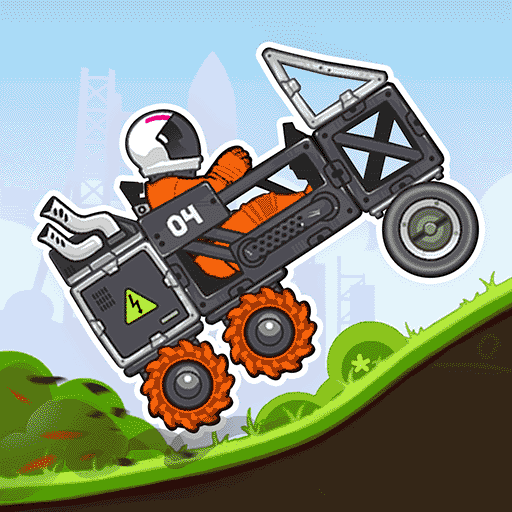Free PDF To Word Converter下载
温馨提示:该页面为Windows软件,不支持手机用户安装使用
Free PDF To Word Converter简介
Free PDF To Word Converter is a specialized tool designed to convert PDF files into Word document formats effortlessly. This software supports one-click conversion and one-click directory export, ensuring the best possible export results. Here's a breakdown of its features and highlights:
Software Features
Fast Conversion to Word Document: It quickly converts PDF documents into Word text documents (docx), retaining text, images, and layout.
Batch Conversion: The software supports batch processing, allowing multiple PDF documents to be converted to Word docx at once.
Password-Protected PDF Support: It can convert password-protected PDF documents to docx Word documents.
Standalone and No Installation Required: It operates independently, without the need for Adobe Acrobat or Reader, and does not require installation.
Supported Formats: It supports exporting to Word documents (.docx) and importing Adobe PDF 1.0—1.7 formats (.pdf), including encrypted PDF document conversions.
Software Highlights
Portability: Free PDF to Word Converter is a compact application designed to assist in batch operations for converting PDF documents to docx format. As a portable application, it leaves no traces in the Windows registry, which is crucial. You can easily copy it to any USB flash drive or other devices and carry it around without needing to install it.
Simplified Interface: All specialized parameters are embedded within the main dialog, making adjustments a breeze. You can add PDF documents to the environment using the built-in access keys or drag-and-drop support.
Conversion Efficiency: This tool allows you to create a directory of the documents you wish to process and start the conversion process with just a click of the "Convert PDF to Free Word" button. Notably, the program supports password-protected PDFs, and with the correct user and password credentials, you can easily convert them to the DOCX document format. By default, the converted documents are saved to a pre-set location on your computer.
How to Use
To use Free PDF To Word Converter, follow these simple steps:
Launch the application.
Use the access keys or drag-and-drop feature to add your PDF files.
Configure any settings if necessary.
Click on the "Convert PDF to Free Word" button to start the conversion process.
Once the conversion is complete, the documents will be saved to the designated location on your computer.
With its user-friendly interface and robust features, Free PDF To Word Converter is an ideal choice for anyone needing to convert PDFs to Word documents efficiently and effectively.