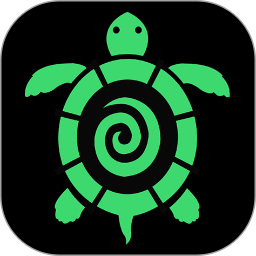格式化数据恢复软件下载
温馨提示:该页面为Windows软件,不支持手机用户安装使用
格式化数据恢复软件简介
Magic NTFS Recovery is a comprehensive data recovery software that is specifically designed to tackle the challenges of recovering data from formatted NTFS drives. This robust tool excels in swiftly and efficiently addressing the issues associated with hard disk formatting, offering a reliable solution for restoring critical data.
Key Features:
Highly Effective Recovery: Magic NTFS Recovery is engineered to handle complex issues with computer hard drives, flash drives, and SSD controllers with precision.
Reliable Data Retrieval: The software is adept at locating and recovering deleted folders and lost data from damaged partitions, allowing users to reconstruct damaged disks with their original file and folder structure intact.
Quick and Deep Scanning: It offers both rapid and comprehensive scanning options, with the latter featuring content-aware analysis for in-depth recovery efforts.
User-Friendly Interface: Designed with simplicity in mind, Magic NTFS Recovery's interface is intuitive and accessible to users of all levels of technical expertise.
Step-by-Step Guidance: The software provides a guided, wizard-driven approach to help users navigate through various types of data recovery scenarios, from restoring individual files to rebuilding corrupted partitions.
Safe Recovery Practices: Magic NTFS Recovery employs rigorous review methods to minimize the risk of accidental damage, reducing the number of disk read operations to protect compromised drives.
Using Magic NTFS Recovery:
Installation and Launch: Begin by installing the software on your computer and launching the application.
Select the Drive: Choose the NTFS drive from which you wish to recover data.
Start Scanning: Initiate a scan with the chosen scanning mode (quick or comprehensive).
Preview and Select Files: Once the scan is complete, preview the recoverable files and select those you wish to restore.
Recovery Process: Proceed with the recovery process, following the on-screen instructions to save the recovered data to a safe location.
Software Characteristics:
Content-Aware Analysis: This unique feature performs a thorough scan, detecting and recovering files based on their content, even when file attributes are missing.
Support for NTFS Streams: Magic NTFS Recovery can restore data from NTFS volumes, including NTFS streams, ensuring compatibility with a wide range of storage devices.
Compatibility: It is compatible with drives formatted under Windows XP, Vista, and Windows 8, as well as certain USB flash drives and memory cards used in digital cameras and portable music players.
In conclusion, Magic NTFS Recovery is a powerful tool for data recovery, offering a blend of efficiency, reliability, and ease of use. Whether you're dealing with accidental deletion, system crashes, or disk corruption, this software can help you retrieve your valuable data with minimal effort.