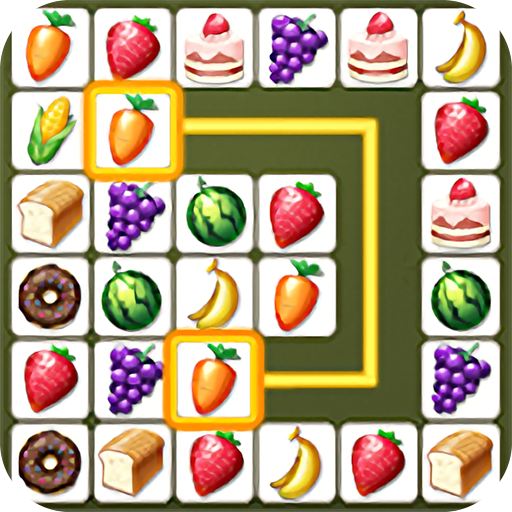小说阅读器下载
温馨提示:该页面为Windows软件,不支持手机用户安装使用
小说阅读器简介
MyReader is a dedicated novel app designed for viewing PDF novels in HTML and TXT formats. It utilizes the IE kernel, making it suitable for both online and offline reading. The software boasts several features, including the ability to filter pop-up dialogues using a dialogue filter while reading online, and the capability to load content directly from ZIP/RAR files when reading offline. Additional functionalities include note-taking, real-time maintenance, and extended right-click menu options for the resource browser.
Software Features
Dialogue Filter: Enhance your online reading experience by filtering out distracting pop-up dialogues.
Offline Reading: Seamlessly load your favorite novels directly from ZIP/RAR files without the need for an internet connection.
Note-Taking: Make annotations and save your thoughts as you read.
Real-Time Maintenance: Keep your reading experience smooth with on-the-spot maintenance features.
Extended Resource Browser: Utilize the enhanced right-click menu for a more intuitive browsing experience.
How to Use MyReader
To start using MyReader, follow these simple steps:
Download and Install: Obtain the app from the official source and install it on your device.
Launch the App: Open MyReader and familiarize yourself with the user interface.
Online Reading: Choose the online mode, select a novel, and enjoy reading while utilizing the dialogue filter to minimize interruptions.
Offline Reading: For offline reading, navigate to the offline mode, select a ZIP/RAR file, and start reading instantly.
Customize Your Experience: Adjust the text size, apply background photos, and make use of the extended right-click menu for a personalized reading environment.
Update Log
MyReader 1.34
Fixed an issue where renaming folders might cause problems when double-clicking on a document in the document directory.
Corrected a display issue where the dropdown list would show incorrect information after changing the display scale.
MyReader 1.32
Increased the maximum text size in text file display settings from 30 points to 60 points.
Fixed a bug where the font style would always display as "default" if "Auto-fix on Startup" was not selected.
Addressed encoding issues with certain Unicode text files.
Updated the software icon and added three new embedded background photos, which are now prioritized over external backgrounds.
Stay updated with the latest features and improvements by regularly checking for updates within the app. Happy reading!