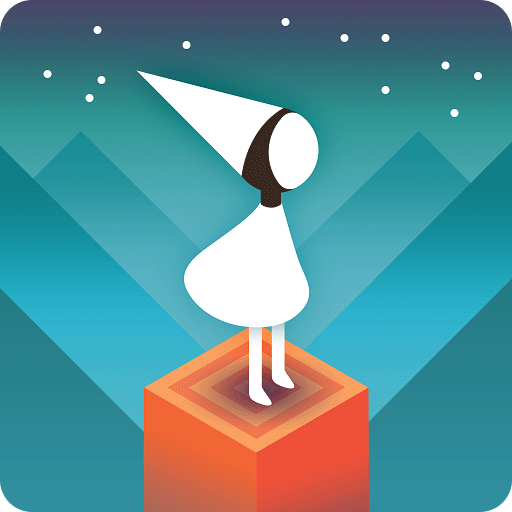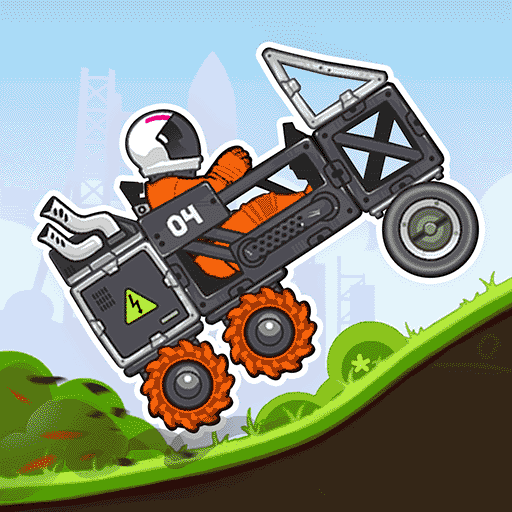Batch Access Database Compactor下载
温馨提示:该页面为Windows软件,不支持手机用户安装使用
Batch Access Database Compactor简介
Batch Access Database Compactor is a compact, intuitive, and user-friendly software designed to compress and repair Access databases effortlessly. It supports one-click batch operations, features a minimalistic and intuitive interface, and ensures a straightforward and convenient user experience.
The software is robust, offering powerful database compression and image processing capabilities. It can repair databases with ease, requiring only a simple two-step process to add and fix files. Users have the flexibility to pause or stop the process at any point and resume it later, making it easy to manage and enhancing efficiency. If your database encounters issues, Batch Access Database Compactor can be used to perform repairs, with files being automatically corrected during the compression process without the need for any parameter settings or content adjustments, resulting in faster repair speeds.
Software Features
Mass Compression of MDB Files: Easily handle large volumes of data.
Compress and Repair Without Office Installation: Offers flexibility for environments without Microsoft Office.
Command Line Operation: Suitable for users familiar with cmd.
Efficient Multi-threaded Compression Module: Improves control and performance during compression.
Seamless Operation Control: Allows users to pause, stop, and resume at any time.
How to Use
Download and Install: Obtain the software from the official website and follow the installation instructions.
Launch the Application: Open Batch Access Database Compactor and familiarize yourself with the user interface.
Add Files: Use the intuitive GUI to add MDB files for compression. You can also drag and drop files or use the context menu in Microsoft Explorer.
Configure Settings: Customize the compression settings according to your needs.
Start Compression: Initiate the compression process with a single click. The software will handle the rest, including any necessary repairs.
Monitor Progress: The software provides real-time progress updates, allowing you to monitor the process and make adjustments as needed.
Software Highlights
Easy Compression and Repair: Streamline your database management tasks.
Powerful GUI with Advanced Search: Navigate and compress MDB files in bulk with ease.
Support for Compressing and Collapsing MDB/ACCDB Files: Maintain database integrity and optimize storage.
Folder Compression: Efficiently compress MDB/ACCDB files within folders.
Integration with Microsoft Explorer: Utilize drag-and-drop functionality and context menus.
Batch Command Projects and cmd Support: Enhance productivity with batch processing capabilities.
High-Speed Multi-threaded Compression Module: Ensure efficient and quick database compression.
With Batch Access Database Compactor, managing and optimizing your Access databases has never been easier. Its robust features and user-friendly interface make it an essential tool for anyone working with Access databases.