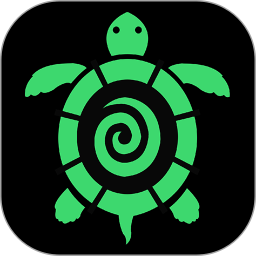Bluefox AVI to PSP Converter下载
温馨提示:该页面为Windows软件,不支持手机用户安装使用
Bluefox AVI to PSP Converter简介
Bluefox AVI to PSP Converter is a versatile software that simplifies the process of converting AVI video files into various formats like PSP and MP4. It also supports basic video playback and editing functionalities. The software excels in converting PSP videos from popular video formats to compatible input formats, such as AVI. It supports output formats like PSP MPEG-4 and PSP H.264 videos. The software offers an optimal solution for converting videos with different aspect ratios, such as 16:9 and 4:3.
Batch Conversion You can easily set up individual PSP video conversion tasks, which can be saved and loaded for future use.
Customizable Encoder Parameters All video encoder parameters have been optimized and simplified. The default settings are designed to produce excellent results, but you can also customize them to achieve the desired quality for your PSP MPEG-4 or PSP H.264 video files.
Output Parameters Configuration Output files can be renamed, and the output path can be easily changed (relative path).
Inspecting Original File Information You can view detailed information about the video, including codec, bitrate, frame rate, audio codec, audio bitrate, and sample rate for all supported file formats.
Video File Preview You can preview the video files that you want to convert.
Software Highlights
When converting videos between different aspect ratios, there can be challenges in handling video dimensions. Bluefox AVI to PSP Converter provides an excellent solution for converting PSP videos between various aspect ratios, whether it's from widescreen 16:9 to standard 4:3 or vice versa. You have seven options to choose from.
Enhancing Output Quality through Parameter Adjustment If you are a beginner, you can use the default settings, which are optimized to deliver excellent PSP video output quality. As an experienced user, you can customize advanced settings such as video size, bitrate, and frame rate.
Sleek and User-Friendly Interface With its sleek and user-friendly interface, converting your PSP video files is as simple as a single click.
How to Use
Launch the software and add your AVI files to the conversion queue.
Select the desired output format (e.g., PSP MPEG-4 or PSP H.264).
Customize the encoder parameters if needed.
Configure the output parameters, such as file name and path.
Click the "Convert" button to start the conversion process.
Bluefox AVI to PSP Converter is a powerful tool that makes it easy to convert and enjoy your videos on your PSP device.