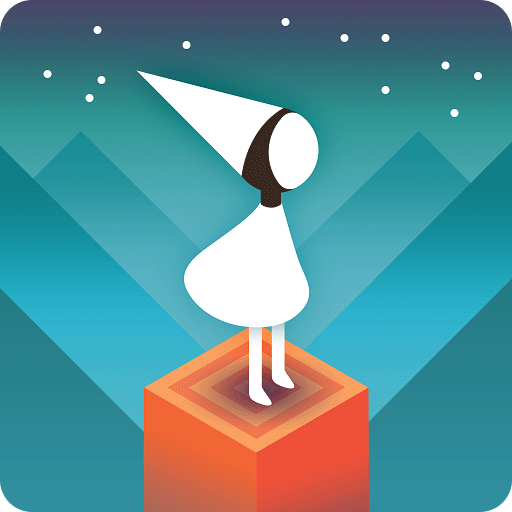OpenSong下载
温馨提示:该页面为Windows软件,不支持手机用户安装使用
OpenSong简介
OpenSong is a user-friendly and versatile media management software designed for musicians and worship leaders. It allows users to manage and organize lyrics, chords, sheet music, and more, all within a single, intuitive interface. With its extensive features and open-source nature, OpenSong has become a popular choice for many.
Software Features
Chords and Lyrics Management:
Automatically transpose chords to any key.
Print sheets with standard and musical symbol chords.
Customize fonts, sizes, bold, italic, and underline options for lyrics and chords.
Detailed Song Tracking:
Track song titles, authors, copyrights, CCLI numbers, tempo, time signatures, themes, focus points, capo positions, and user-defined fields.
Presentation and Performance:
Preview songs in a specific sequence, such as verse 1, chorus, verse 2, chorus, etc.
Display Bible verses line by line.
Set up a timed loop for automatic display of announcements, scriptures, and questions.
Use the suite to present songs, scriptures, or loops in any combination.
Customize font styles, sizes, shadows, and outlines for easy readability on any background.
Change the background color or image to any bitmap file.
How to Use OpenSong
Installation:
Download OpenSong from the official website.
Follow the installation instructions for your operating system.
Song Entry:
Open the software and create a new song.
Enter the song title, author, and other relevant details.
Add lyrics and chords using the intuitive editor.
Customization:
Adjust font styles, sizes, and backgrounds to suit your preferences.
Use the built-in transpose feature to change the key of your chords.
Performance:
Rehearse your songs using the preview feature.
Set up your presentation sequence for live performances.
Use the timed loop feature for automated displays during worship services.
Advanced Features:
Explore the advanced options for detailed song tracking and organization.
Customize the user interface to fit your workflow.
OpenSong is not just a software; it's a community-driven project that continues to evolve with the needs of its users. Whether you're a beginner or a seasoned musician, OpenSong provides the tools you need to enhance your worship experience. Give it a try today and see how it can transform your music management!