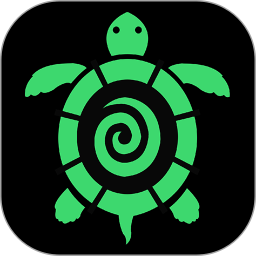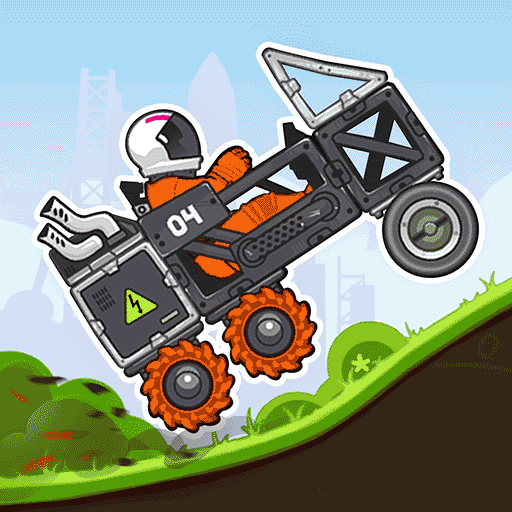PentaLogix ProbeMaster下载
温馨提示:该页面为Windows软件,不支持手机用户安装使用
PentaLogix ProbeMaster简介
ProbeMaster is a graphical online editor designed to create downloadable files for manipulating probe testers. It allows you to automate most functions to maximize efficiency, making it one of the best tools for programming mobile probe testers.
Key Features
Import PCB Data:
Import files in various formats including PentaLogix netlist files (version 4) and IPC-D-356 netlists.
Import IPC356A formats.
Import supplementary Gerber data such as soldermask, silkscreen, and PCB outline data to clarify test point visibility.
Import FixMaster project files, enabling you to extract nets from FixMaster netlists for creating tooling fixtures for specific nets and setting up test groups in ProbeMaster for mobile probe testing.
Editing PCB and Test Point Data:
After importing PCB data, you can edit the graphical representation of solder layers and test points.
Use reference layers to include or exclude specific data for automated grouping operations.
Perform batch edits on netlist data or inspect individual networks.
Automate or manually execute various operations including moving, rotating, and mirroring PCB data.
Automatically generate test points by specifying D-code size ranges and all other parameters.
Automatically overlap test points by selecting two or three points and specifying a D-code size range.
Manually add, delete, move, and separate test points.
Check and correct head strike errors.
Inspect net adjacency.
Exporting Data:
Export files for testing PCBs on mobile probe testers.
Supported file types include MicroCraft MP-440 and Emma Test Engineer, Probot/Madman, Hummingbird, AFT or ATG, and Probotech.
Also export IPC356A files containing testing information used by some test engineers and repair centers.
Exporting Auxiliary Design Recovery Files:
Export CAR files for fault certification in some repair centers.
Save and open ProbeMaster .JOB files, which include all the configurations and system variables of your ProbeMaster session, such as probe diameter, probe magnetization, probe pitch, D-codes, and probe placement and overlap options.
These files also include the PCB database with solder layers and test points on both sides of the board.
.JOB files can serve as template files, allowing you to save and reload configurations for similar setups.
Completed .JOB files can be loaded into a tester for fault certification.
How to Use
To get started with ProbeMaster:
Import your PCB data in the supported formats.
Utilize the editing tools to customize test points and solder layers according to your requirements.
Export the configuration files suitable for your specific mobile probe tester.
Load the exported files into your tester for efficient PCB testing.
With its intuitive interface and powerful features, ProbeMaster streamlines the process of programming mobile probe testers, ensuring accurate and efficient testing of PCBs.