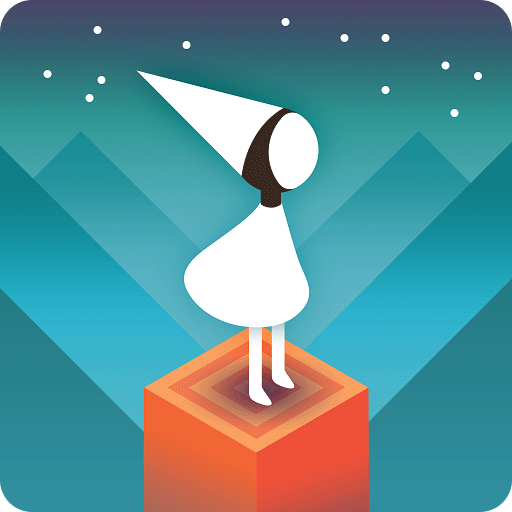截图小工具下载
无广告无病毒PC版本
大小:368 KB
2022-08-13
系统:WinAll
立即下载
温馨提示:该页面为Windows软件,不支持手机用户安装使用
截图小工具简介
# ScrToPic: Transforming Screenshots into Images
ScrToPic is a powerful tool designed to convert your screenshots into high-quality images. With its intuitive interface and robust features, ScrToPic makes the process of capturing and converting your screen into an image effortless. Whether you're a content creator, developer, or just someone who needs to share their screen, ScrToPic has got you covered.
## Key Features
- User-Friendly Interface: ScrToPic boasts a clean and straightforward interface that allows users to capture screenshots with ease. The simple layout ensures that even those who are not tech-savvy can navigate the software without any hassle.
- High-Quality Conversion: The software ensures that the converted images are of the highest quality, preserving all the details and clarity of the original screenshot.
- Customizable Settings: Users can adjust the settings according to their preferences, including the image format, resolution, and capture area.
- Batch Processing: Save time by converting multiple screenshots at once with ScrToPic's batch processing feature.
- Cross-Platform Compatibility: ScrToPic is compatible with various operating systems, ensuring that you can use it on your preferred device.
## How to Use ScrToPic
Using ScrToPic is as simple as 1-2-3:
1. Capture the Screen: Open ScrToPic and select the area of the screen you wish to capture. You can choose to capture the entire screen or a specific region.
2. Convert to Image: Once you've captured the screen, the software will automatically convert it into an image. You can then save the image in your desired format.
3. Share or Edit: After saving, you can share the image directly or use it for further editing in your favorite image editor.
ScrToPic is designed to be a versatile tool that can cater to a wide range of users. Whether you're a professional needing high-quality screenshots for your work or a casual user looking to share a funny moment from a game, ScrToPic has the features you need.
Download ScrToPic today and experience the ease of converting your screens into stunning images!
查看详情