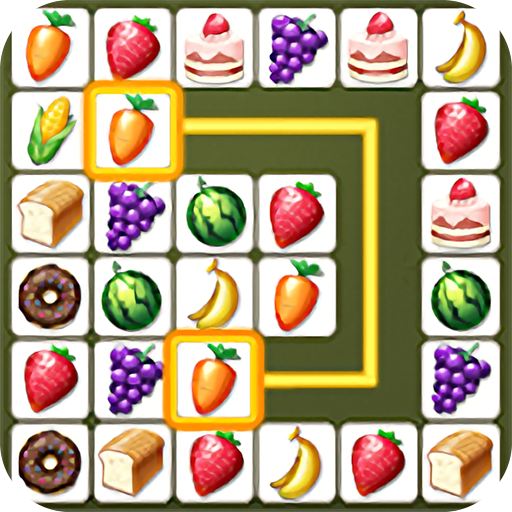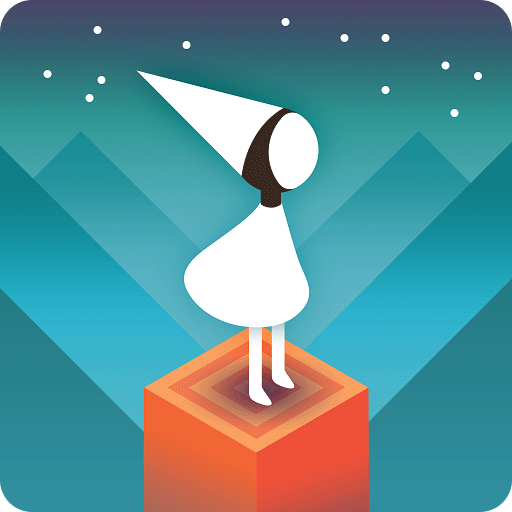FlyEdit下载
温馨提示:该页面为Windows软件,不支持手机用户安装使用
FlyEdit简介
FlyEdit is a vibrant green text search and editing tool, offering one of the most minimalistic text editing experiences available. Capable of handling a variety of text files, FlyEdit supports the creation and editing of .txt files and can query and edit common encoded text documents such as VB and C, with syntax highlighting for enhanced readability.
Software Features:
Versatile File Handling: FlyEdit can handle different types of text files and supports various encodings.
Syntax Highlighting: It offers syntax highlighting for commonly used programming languages, making code more readable and easier to debug.
Platform Compatibility: FlyEdit adapts to different platforms and can handle different newline characters such as ANSI and Unicode.
Text Manipulation: The tool includes features for transforming text and manipulating string arrays.
Multi-User Management: It supports multi-user operations, allowing multiple users to open and edit files simultaneously, with real-time control over each session.
How to Use FlyEdit:
Creating and Opening Files: Use Ctrl+N to create a new file or Ctrl+O to open an existing one. For creating a new file in a new tab, use Ctrl+Shift+N, and to open a file in a new tab, use Ctrl+Shift+O.
File Navigation: Use Shift+Drag to open files in the current tab and Ctrl+Drag to open files in a new tab.
File Operations: Press Ctrl+D to open a folder, F5 to reload the current file, Ctrl+S to save, Ctrl+Shift+S to save all, and Ctrl+Shift+Q to exit while saving all changes.
Editing Shortcuts: Utilize Ctrl+Z to undo, Ctrl+Y to redo, Ctrl+X to cut, Ctrl+C to copy, Ctrl+V to paste, and Del to delete text.
Advanced Editing: Use Ctrl+Shift+V to paste file contents, Ctrl+Shift+X to cut and append, Ctrl+Shift+C to copy and append, and Ctrl+L to clear the clipboard.
Text Selection: Select all with Ctrl+A, select lines with Ctrl+Shift+L, and delete lines with Ctrl+Shift+D.
Search and Replace: Use Ctrl+F to search, Ctrl+H to replace, and Ctrl+G to locate specific text.
Navigation and Views: Press F7 to insert date and time, Ctrl+K to customize date and time, Ctrl+Shift+T to access the menu bar, and F11 to toggle full-screen mode.
Customization: Customize themes with Ctrl+E, adjust font styles with Ctrl+J, increase font size with Ctrl+=, decrease font size with Ctrl+_, and zoom in with Ctrl+I.
Mouse Shortcuts: Use the middle mouse button for flipping text with Ctrl+F2, changing font size with Ctrl+F3, and toggling windows with Ctrl+F3. Scroll the mouse wheel with Ctrl to change font size and with Shift to switch windows.
Additional Features: Press F6 to pin the window to the top, F2 to copy the file, Shift+Del to move files to the recycle bin, Ctrl+Shift+Del to delete files, Ctrl+F6 to copy file paths, Ctrl+F7 to copy all file paths, Ctrl+U to open in the task manager, and Ctrl+F8 to access system defaults.
Help and Support: Press F1 for help, F12 for keyboard shortcuts, and Ctrl+F11/12 to navigate between dialogs.
FlyEdit is a powerful tool designed for efficient text editing and management, providing a user-friendly interface and a rich set of features to enhance productivity.