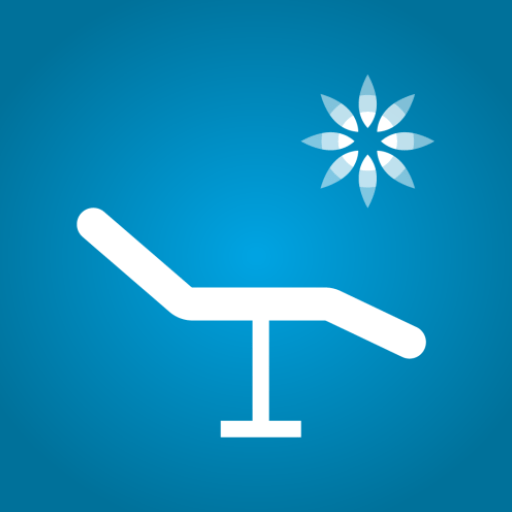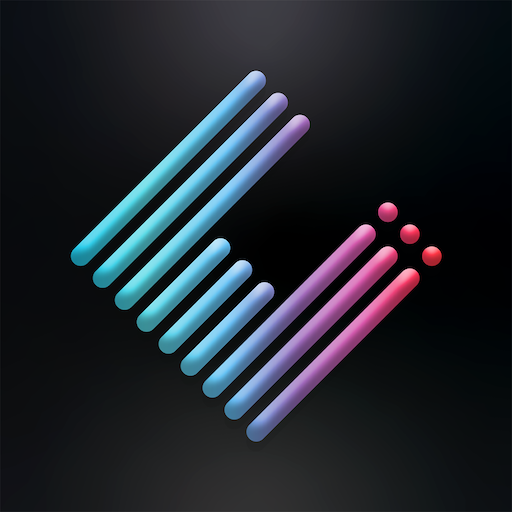InnoCalculator下载
温馨提示:该页面为Windows软件,不支持手机用户安装使用
InnoCalculator简介
InnoCalculator is an intelligent calculator designed to handle complex calculations effortlessly. With its robust foundation, it is capable of addressing all your computational needs, offering an embedded repository of mathematical and physical formulas. This feature-rich tool is an essential companion for students and professionals in the sciences, providing an efficient way to learn and practice.
Software Highlights
InnoCalculator boasts over a hundred mathematical functions and physical constants, ranging from simple elementary geometry to intricate chemical equations. Its ability to utilize user-defined variables allows for the expansion of its functionality, making it adaptable to any scenario. Predefined variables are set for various tasks, including mortgage calculations, future value of investments, unit conversions, isothermal processes for ideal gases, and thermal diffusion coefficients of metals. The software includes several predefined formulas for these calculations.
The installation is hassle-free, and the user-friendly GUI ensures that setup requires minimal time and effort. The software's interface is structured with a regular expression dialog box, where users can input or paste complex mathematical expressions, assign variables, and initiate calculations for immediate analysis.
How to Use InnoCalculator
Download the software package and extract the contents to install.
Follow the on-screen instructions for a smooth installation process.
Once installed, the intuitive interface will guide you through the features.
The software allows users to explore advanced mathematical functions, trigonometric functions, and inverse functions, as well as hyperbolic functions, logarithmic functions, and analytical geometry functions. You can choose to display intermediate or all results, select calculation methods for gradients, nearness, and gradients, and even hide the InnoCalculator menu, notification bar, and alerts.
In our testing, InnoCalculator demonstrated low CPU and RAM usage, ensuring that it does not burden your computer's performance. We encountered no compatibility issues, crashes, or incorrect error messages. This calculator is a reliable and efficient tool for anyone needing advanced mathematical computations.