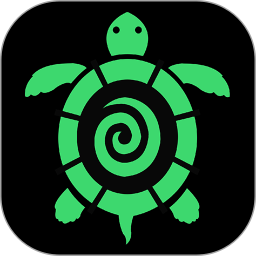myBase Desktop下载
温馨提示:该页面为Windows软件,不支持手机用户安装使用
myBase Desktop简介
myBase Desktop is not your typical data analysis software. It offers a superior way to capture, organize, search, index, retrieve, and share knowledge, materials, and information, all without requiring SQL database programming skills. As a compact personal data analysis software designed for categorizing and storing materials in any format, myBase Desktop empowers users to manage text documents, knowledge, notes, essays, photos, and web pages on Linux, MacOSX, or Windows desktop environments.
With its robust features, building and maintaining a personal knowledge database system becomes simple and convenient. The software's standout features differ from traditional data analysis tools, offering enhanced methods for knowledge/material/information capture, editing, organization, search, indexing, retrieval, and sharing.
myBase Desktop accepts rich text and image inputs via its built-in editor, storing them in a hierarchical outline format. It also accommodates any file on the hard drive as an attachment to outline items, facilitating easy creation of item relationships, tagging, calendar association, and hyperlink insertion.
The software allows users to efficiently establish multi-layered, cross-referenced, fast-searchable, and logically structured personal knowledge bases. This aids in the systematic organization and digestion of diverse information, fostering a detailed knowledge structure in the brain and enhancing work and learning efficiency.
How to Use
myBase Desktop's usage is straightforward. After installation, launch the program and create a new database (.nyf file). In the left-hand outline (Out line), add information items as needed. Each item can store a formatted text document (in HTML, rich text, plain text, or Markdown) and a set of attachments or shortcuts to hard drive files.
If there's a relationship between any two items, establish an item link to navigate between them quickly. The multi-level label tree (Label Tree) provides another method for custom categorization, allowing the creation of any level of label hierarchy and assigning multiple tags to any item for easy access.
Remember to save your work by pressing the "Save" button after input or editing to ensure changes are preserved. Failing to save will revert the database content to the last saved state.