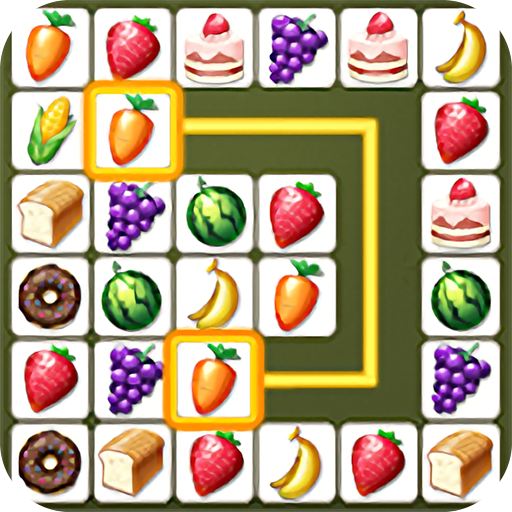域名过滤软件下载
温馨提示:该页面为Windows软件,不支持手机用户安装使用
域名过滤软件简介
Domain Name Filter is a comprehensive domain filtering software designed to efficiently select and refine domain lists. Its primary function is to sift through extensive domain lists to identify the domains you need. You can customize filtering templates, create your own templates, and efficiently manage large domain lists with options to filter, clean, and resolve them. You can also add and modify different download URLs.
The software features the ability to filter domains from large lists based on specific criteria, such as selecting domains that include or exclude certain keywords at the beginning, end, or middle. You can also filter domains based on length (more than five characters, less than 35 characters, etc.) or breadth (two characters, less than four characters, etc.). It is particularly useful when you want to exclude domains containing hyphens or specific letters (like x, q, etc.).
Once installed, the domain filter program allows you to easily change or delete domain suffixes from large lists with a single click. You can also add domain suffixes like .com, .info, etc., to a list of words with just one click. The software can retrieve domains without repeating letters or numbers, providing a solution for handling very large domain lists with minimal CPU usage.
With a simple mouse click, you can quickly download detailed domain lists from the software. You can even configure download URLs for any new domain lists you may need. The software comes with pre-configured drop/auction lists from sources like SnapNames, NameJet, and GoDaddy.
You can split domains into constituent words using one or more dictionaries. The software includes various dictionaries (English words, common names and surnames, location lists, common abbreviations, technical terms, etc.). You can load your own dictionaries or use the embedded internal dictionaries to split domains into words. The software supports an unlimited number of custom dictionaries, and the embedded dictionary is exclusively for English words.
You can create exception lists to handle ambiguous domains (e.g., expertexchange/expertexchange). The software's highlights include the ability to select a domain from a large domain list, with customizable filter templates. It is free to use for 30 days and has been tested with lists exceeding 2 million domains. You can download different domains from the software's list and add or modify different download URLs. You can import domain lists directly from domain drop/auction Snapnames and Pool.com, and split domains into two parts using one or more dictionaries. The software includes various dictionaries (English word lists, common surnames and names, location lists, common abbreviations, articles, etc.).