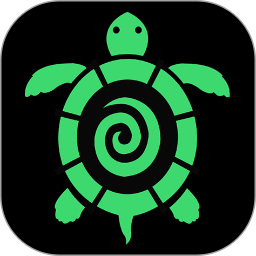The Foundry Mari下载
温馨提示:该页面为Windows软件,不支持手机用户安装使用
The Foundry Mari简介
The Foundry Mari is a powerful 3D texture painting software that addresses high complexity in creative texture design, allowing for the creation of exquisite 3D animations. The latest version of The Foundry Mari has undergone comprehensive enhancements from core to workflow, making 3D texture mapping more efficient than ever before. This software, developed by The Foundry, is a feature-rich 3D texture painting tool that provides high-resolution, intelligent 3D art creation and texture tools, enabling limitless 3D art creation with superior functionality and features. Even for the most complex assets, artists can leverage the intuitive 3D painting tools to fully express their imagination. MARI offers an extensive set of creative tools that surpass many 2D illustration systems, allowing artists to focus on their painting work. It boasts an interactive and smooth interface that allows artists to paint textures directly onto models and view results in real-time. This not only saves time but also elevates texture painting work to unprecedented levels. The Foundry Mari introduces the long-awaited Mirror System Projection feature, further enhancing artist efficiency and improving precision and creative control in symmetrical painting tasks!
Software Highlights
Project Launch: The latest project prompt box layout has been updated, including a new menu bar for setting up initial project lighting. When using channel presets, Mari now automatically creates shaders and connects the created channels to the corresponding Node Graph shader inputs.
Export Manager: A new Export Manager prompt box has been implemented for batch exporting channels and Bake Point nodes. You can now configure and manage multiple exports from the same source and perform format conversions during the export process.
Palette Toolbar: We have introduced a new Palettes toolbar that includes buttons for each Mari palette. This allows for quick and easy navigation through your palettes.
Tool Organization: Due to the multitude of tools in the toolbar, they may not all fit on the screen on some systems. Similar function tools in Mari have been organized under separate buttons in the "Tools" toolbar.
Advanced Node Graph Mode: Locking the detailed Node Graph behind a preference was a barrier. Therefore, the basic Node Graph mode has been removed, and the advanced mode is now the default. This also unlocks the detailed Node Graph in Non-Commercial.
Texture Palette: There is now a palette for managing internal texture sets in Mari. You can drag and drop multiple related images and texture sets into the Image Manager. The first compatible texture set is from Megascans, which includes a special menu bar to access additional keywords and tags for each downloadable library project.
UI Declutter: The HUD has been updated to match the style of Modo. Various control palettes have been merged, and tools have been grouped together to organize the UI. The Projection options panel has been merged with the Painting Palette, and the Brush Editor options panel has been removed.
Drag and Fill System: You can now use the drag-and-drop system to fill the current project analysis and remove colors. Filling is supported for all selection methods (target, repair program). When using the "Marquee Selection" tool, dragging the color onto the canvas will fill the selected area of the painting buffer.
Color and Linearity: The "Color Palette" can now be scaled for greater precision, and the component track sliders have been improved to display the final color at each control point. You can now adjust values using the keyboard and middle mouse button, just like in Nuke.
Group Layer Workflow: When using group layers, the layer palette is now more intuitive. After selecting a layer, creating a new layer group will sort these layers into the new layer group. Creating a new layer by selecting "Group Layer" will add these new layers to the selected "Layer Group".
Curves Inline Editor: Curve features are now displayed as grayscale gradients in the Mari property panel and show an independent, resizable curves inline editor dialog to allow for precise editing.
How to Use
After installation, copy the rlm.foundry.exe from the patch download folder to the original location (C:\Program Files\The Foundry\LicensingTools7.1\bin\RLM\rlm.foundry.exe) and choose the replace operation.
Edit xf_foundry.lic to replace HOST_NAME, MAC_ADDRESS, and PORT.
Copy xf_foundry.lic to C:\ProgramData\The Foundry\RLM or C:\Program Files\The Foundry\LicensingTools7.1\bin\RLM.
Restart the RLM Server, which you can do via services or just using the Foundry License Utility.
Click the desktop shortcut icon to start the software.