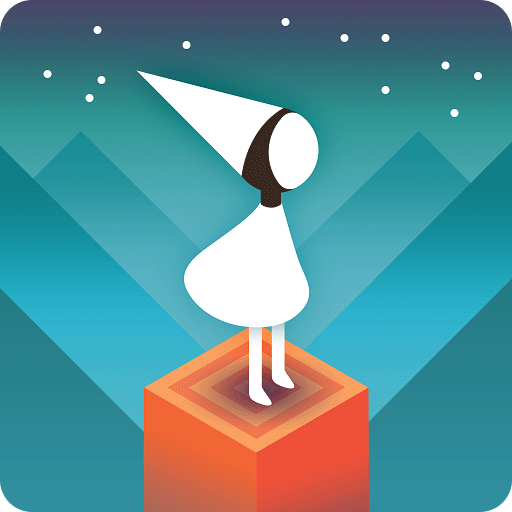Muster Console下载
温馨提示:该页面为Windows软件,不支持手机用户安装使用
Muster Console简介
Muster Console is an advanced multimedia system cluster rendering software that boasts dynamic service projects, compatibility with multiple platforms, multi-engine support, and independent image system slicing. It comes with innovative error checking that allows you to override default behaviors using application data visualization error reporting tools.
Dynamic Service
Muster is a dynamic service system designed to manage and control mobile servers (clusters) and handle debugging needs without interrupting the rendering pipeline. You can add, remove, or reinstall a server, or distribute configurations while the system is running. Muster automatically detects changes to ensure continuous operation. Even the Muster remote management dashboard can be installed without any interactive registration on the server.
Multi-Platform
Muster's rule-based tool and service numbering technology offers a hybrid development compatible mode. You can perform the same operations on different operating systems like Windows, Linux, and macOS, and choose the best OS for your rendering engine to achieve a highly reliable environment. Our internal path substitution engine fully supports mixed environments, allowing for path prefix swapping between server clusters and local path customization. Remote operations, document uploads to the farm, and task submission via local paths are all possible using a special user account.
Multi-Engine
Muster Console features a powerful template engine that introduces a robust processing (acquisition) layer between the Muster logic and the end-user rendering engine (or distributed process). End-users can customize server behavior, interface appearance, and submission panels for any process using macro language. The latest version of Muster Console comes with a series of templates that support tasks in Autodesk Maya, Autodesk 3ds Max, Newtek Lightwave, Softimage|XSI, Cinema 4D, Alias Studio, Combustion, Digital Fusion, and Adobe After Effects, as well as custom rendering engines like Turtle, Renderman, and Mental Ray, which can override embedded software versions or standalone versions.
Still Frame Interface
The Still Frame Interface allows rendering of custom static image (still frame) areas. Muster can split them into multiple segments, render them on idle servers, and then assemble them into the final image, surpassing the limitations of a single server rendering a single frame. Besides previewing the final resolution, you can also distribute images over multiple servers at high resolutions like 4096x4096, avoiding long waits for numerous image copies.
Software Functionality
Integrated Image Viewer with OpenEXR support
Frame slicing for rendering individual images on multiple devices
External display through Python 3.3 and internal scripting for multilingual integration
100% hybrid development with path transformation technology
Innovative error handling with detailed error and warning profiles for each display process
Multi-version support for seamless integration of multiple versions of your favorite rendering engines
Directory service integration with LDAP and Active Directory
Multi-database support with MySQL or SQL Server integration
Integrated Web server for accessing data from web browsers and mobile devices
Muster Console provides a comprehensive solution for rendering projects across different platforms and engines, ensuring efficient and reliable performance. Its user-friendly interface and advanced features make it an invaluable tool for professionals in the multimedia industry.