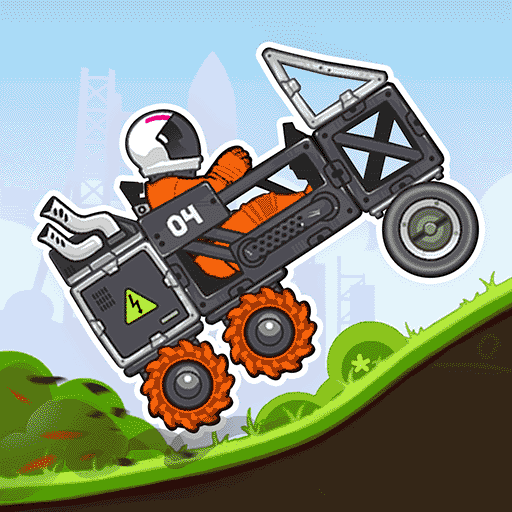myFFmpeg下载
温馨提示:该页面为Windows软件,不支持手机用户安装使用
myFFmpeg简介
myFFmpeg is an exceptional all-in-one network marketing tool that offers a wide range of functionalities. It supports video/audio format conversion, encoding, time-division multiplexing/de-multiplexing, transcoding, streaming media servers, and video playback. With a focus on simplicity, myFFmpeg provides a new way to utilize ffmpeg without the need for complex command-line coding, enabling users to create high-quality videos effortlessly. The software maintains high-quality output and control while handling various high-quality file types through ffmpeg transformations and processes. Advanced users will find numerous options to tailor the software to their needs.
Media Formats
You can leverage all media formats supported by the installed ffmpeg version. This includes, but is not limited to, encoding software and containers such as MPEG4, H264, H265 HEVC, Matroska, ProRes, DNXHD, DVVideo, MPEG TS, MPEG PS, XAVS, FLV, Theora, AVI, OGG, VP8 and VP9 (.webm), animated GIFs, VOB, MXF, and GFX.
File Merging
Combine an unlimited number of files into a single document using two methods: concat passthrough (fast conversion) and complex filter chains.
Subtitle Support
myFFmpeg supports both hard and soft subtitle formats (external or embedded).
Presets
The software comes with a variety of presets out of the box, including settings for iPod, iPad, iPhone, Apple TV, PS4, Xbox One, Wii-U, Android, YouTube, Facebook, and Vimeo.
Batch Encoding
Encode up to 8 batches of files simultaneously.
Advanced Options
Take advantage of over 300 advanced options to fine-tune your video transformations, including 4K and 5K ultra-high-definition content creation.
Audio and Video Filters
Apply 35 audio and video filters such as watermarking, timecode, 3D rendering, padding and cropping, rotation, detraction, video stabilization, motion blur, and more.
Hardware Acceleration
Benefit from hardware acceleration for encoding using Intel Quick Sync (H264 and H265 HEVC) and NVIDIA NVENC (MPEG2 video, H264, H265 HEVC).
Export to Image
Export videos to image formats such as PNG, BMP, and JPG. You can also convert images to any video format from PNG, BMP, and JPG.
Monitoring Output
Track all ffmpeg output errors and monitor the output for any issues.
Watch Folder
Automatically process files placed in a selected directory.
Custom Presets
Create and refine your own custom presets to suit your specific needs.
Unlinked Streams
Add an unlimited number of audio streams, subtitles, and video/audio filters to unlinked streams.
Version Updates
Added X265 option "Use every keyframe to output VPS and PPS headers".
Improved hardware acceleration for encoding.
Enhanced setting of reference frames and environment variables (X264).
Improved iPhoneTV 4K presets.
Enhanced subtitle addition to MOV containers for compatibility with QuickTime.
Improved calculation of video bitrate when presets are set to "Very High" or higher and encoding to HEVC.
Enhanced dash support for better parsing of manifest files.
Improved watch folder functionality.
Enhanced hardware acceleration for HEVC encoding.
Old presets now correctly set H264 environment variable settings.
Restored the issue with exporting to images.
Fixed the issue with setting internal DC precision options.
Restored the issue with opening write-protected watch folders.
Adjusted the issue with double-pass encoding.
Fixed the issue with frame interpolation video filter.
Restored the issue with enabling "smpte st 2086 Mastering Display Color Volume SEI info" (HEVC).
Adjusted the issue with VOB container encoding.
Restored the issue with HAP codec encoding.
Adjusted the issue with forced subtitles (hardburned).
Restored the issue with enabling X264 "Fast P-Skip" and "High 8x8 Transform".
When set to 1, enabling GIF loop count now works as expected.