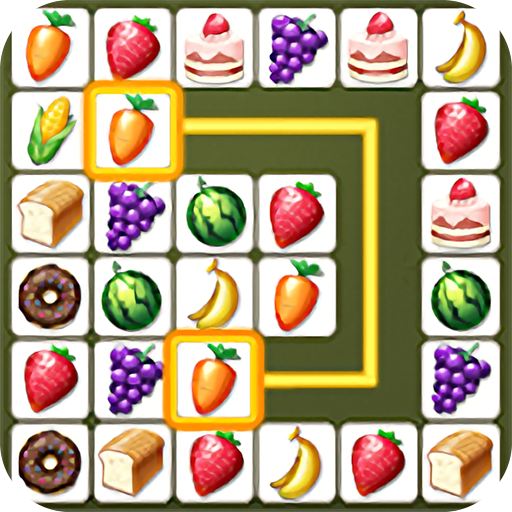RDS-Knight下载
温馨提示:该页面为Windows软件,不支持手机用户安装使用
RDS-Knight简介
RDS-Knight is an exceptional tool designed specifically for securing remote desktop connections. Its primary function is to safeguard remote desktop connections, monitor failed logins, and block banned or suspicious IP addresses. It utilizes intelligent detection technology to quickly identify potential RDP threats and implements countermeasures to provide comprehensive server protection.
Key Features of RDS-Knight
1. Multi-Faceted Security Measures
RDS-Knight offers five essential security tools to enhance the security of your remote desktop environment:
Session Hijacking Prevention: Prevent unauthorized users from taking over sessions.
Time-Based Access Control: Limit access to authorized users during specific times.
Brute Force Attack Protection: Provide a high-security environment for users by preventing brute force attacks.
Device Storage Limitation: Control and restrict the storage devices that can be used during remote sessions.
2. Geolocation Limitation for RDP
With RDS-Knight, you can ensure that your users in Taiwan are the only ones who can access your RDS server. Why should someone from Mainland China, Indonesia, or the UK be able to initiate a session? RDS-Knight allows you to protect your RDS server and prevent any hackers from attempting to connect from overseas. It's simple yet powerful. Just do it! This feature is included in RDS-Knight Security Essentials.
3. Night-Time Server Protection
While your users should be able to connect and work freely from their office desks, why should remote access be open in the middle of the night? With RDS-Knight, you can specify the allowed working hours for each user or group, making it easy and astonishingly effective to enhance security standards. This feature is also included in RDS-Knight Security Essentials.
4. Blocking Brute Force Attacks
If your Windows server is exposed to the internet, there's a 100% chance that hackers, network scanners, and brute force bots will attempt to guess your administrator's username and password.
How to Use RDS-Knight
Using RDS-Knight is straightforward. After installation, you can configure the security settings according to your needs. The intuitive interface allows you to set up time-based access control, geolocation limitations, and brute force attack protection with ease. Regular updates ensure that your server remains protected against the latest threats.
By implementing RDS-Knight, you can significantly enhance the security of your remote desktop connections and protect your data from potential threats.