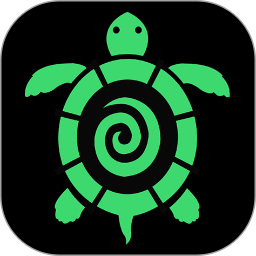Simple Cutting Software X下载
温馨提示:该页面为Windows软件,不支持手机用户安装使用
Simple Cutting Software X简介
Simple Cutting Software X
Simple Cutting Software X is a versatile cutting software designed for the precise and efficient cutting of materials such as wood, metal, laminated glass, and more. It offers powerful 3D optimization and allows for customization of slice thickness, making it an indispensable tool for various industries.
Software Highlights
3D Cutting Optimization: Efficiently cut materials from one side to the other.
Manual Layout Optimization: Modify layouts by moving, adding, or deleting sections.
Fractional Input: Enter precise values such as 100.5 or 100 1/2, with precision settings available in the menu.
Adjustable Cutting Blade Thickness: Tailor the blade thickness to suit different materials.
Maximum Cutting Length: Set limits for the length of cuts.
Grain Direction Control: Optimize wood cutting by specifying the grain direction of parts and stock.
Software Features
2D Nesting Optimization: Efficiently cut materials from one side to the other, ideal for glass, wood, and thermal glass.
Post-Optimization Manual Sorting: Adjust layouts by moving, adding, or deleting parts using the mouse.
Universal Measurement Standards: Import data using a universal measurement system without specifying units.
Fractional Input: Enter precise values such as 100.5 or 100 1/2, with precision settings available in the menu.
Adjustable Cutting Blade Thickness: Tailor the blade thickness to suit different materials, such as 0 for diamond glass cutting or thicker for wood and metal.
Adjustable Minimum Waste Size: Prevent small material breakages by setting a minimum waste size.
Maximum Cutting Length: Set limits for the length of cuts.
Labels for Parts: Print labels for each part for easy identification.
Sorting of Identical Drawings: Quickly sort or unsort identical drawings with a single click.
Grain Direction Control: Optimize wood cutting by specifying the grain direction of parts and stock.
Graphical Display of Results: Display results graphically with text labels for easy interpretation.
How to Use
Part List: Input the parts to be optimized (customer satisfaction) in the part list. You can also import them from Sketchup using a special exporter.
Stock (Sheet) List: Input the stock (sheets) to be cut.
Settings: Configure parameters by pressing the "Settings" button.
Start Button: Press the start button to begin the optimization process. The solution will be displayed graphically upon completion.
Save and Print: You can save and print the solution.
Software FAQ
Q: How do I input more than 100 parts in the part or stock list?
A: Select a cell in the last row of the report and press the downward arrow symbol.
Q: How do I copy data from Excel?
A: Select the data from Excel and copy it to the clipboard. Then, in the optimization program, select the cell where the paste should start. Make sure to select the cell to be pasted and ensure the cursor is not visible. Press Ctrl V (Command V on macOS) or right-click and select the "Paste" command.
Version Updates
Optimized content
Improved details and bug fixes