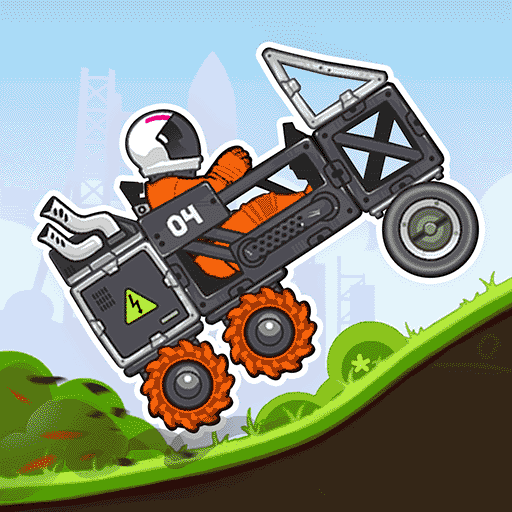希沃授课助手下载
温馨提示:该页面为Windows软件,不支持手机用户安装使用
希沃授课助手简介
Seewo Class Assistant is a self-developed application by Seewo that enables wireless interconnection and interaction between mobile devices and PCs (as well as smart tablets) over a Wi-Fi network. The application allows for wireless PPT presentations, file transfers, physical object photo display, and touchpad control through a mobile application running on the mobile device.

Convenient Access to Client Software
- Quickly download the client software via QR code scanning
- Easily obtain the client software through Appstore
Wireless Remote Operation
- Simulate mouse operations on the PC remotely using the client touchpad
- Remotely open and play PPTs on the PC, navigate through slides, and exit the presentation
- Quickly transfer files to the PC remotely and open them for demonstration
- Take photos of physical objects with the mobile device and quickly upload them to the PC for display

Software Functionality

Seewo Class Assistant is a practical teaching aid platform that can be applied to a variety of educational services, providing enhanced service quality. It supports better demonstration operations for users on both mobile and computer platforms.
With fast synchronization of the teaching desktop and high-definition image quality, this tool is designed specifically for teaching. It offers better interactive methods and powerful teaching aids that can be directly utilized to share with the entire class.

Installation Steps

1. Download the installation package from our website and follow the prompts to install


3. Once the download is complete, you can start using it