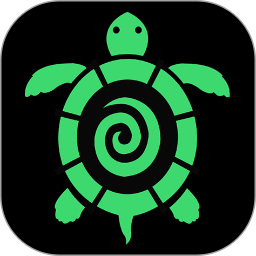ClassIn下载
温馨提示:该页面为Windows软件,不支持手机用户安装使用
ClassIn简介
ClassIn is an interactive teaching software that enables teachers to conduct one-to-many teaching interactions in real-time, effectively replicating the quality of offline instruction and providing an optimal environment and experience for online teaching.

1. Intelligent Classroom
Connect multiple classrooms seamlessly through remote audio and video, allowing for smooth writing on the same board, simultaneous viewing of documents, videos, and images.
Whether teachers and students are located in different places, they can learn and grow together.
2. Digital Classroom
Free to download and enjoy the benefits right away.
Without altering the traditional use of the blackboard, ClassIn offers continuous 50-screen blackboards, smooth penmanship, and a wealth of materials.
Record classroom videos, save and share boardwork, and analyze teaching data to ensure that knowledge does not fade away after class.
3. Online Classroom
Video capabilities support resizing and grouping for a more flexible online interaction experience.
The cloud drive not only stores materials but also facilitates their use during classes and assignments, ensuring easy access at any time.
Professional teaching tools support interactive scenarios like group discussions and hand-raising for answers, significantly enhancing teaching effectiveness.

Software Features

Homework: ClassIn streamlines end-to-end processes to improve homework quality and supports inquiry-based learning.
Video Wall: Monitor up to 50 online students or classrooms simultaneously, engage with any student at any time, and keep students focused.
Random Selection and Answer Grabber: No more uncertainty about which student to call on; ClassIn solves this problem efficiently.
Authorized Cloud Drive: Schools can authorize resources to teachers, maximizing the use of school-based materials. Access is available on any device, anytime, anywhere, making USB drives obsolete.
NOBOOK Virtual Lab: Experience realistic experiments safely, sparking creativity and curiosity with a vast array of science experiments.
Mini Blackboard: Each student has their personal space to write and present their learning outcomes, easily shared with the teacher's board.
ClassInCam: Multi-channel video display, fun filters and stickers, and virtual backgrounds to enhance the video experience.

Installation Steps

1. Download the installation package from our website and follow the prompts to install.


2. After following the on-screen instructions, wait for the installation to complete.
3. Once installed, you can start using ClassIn immediately.