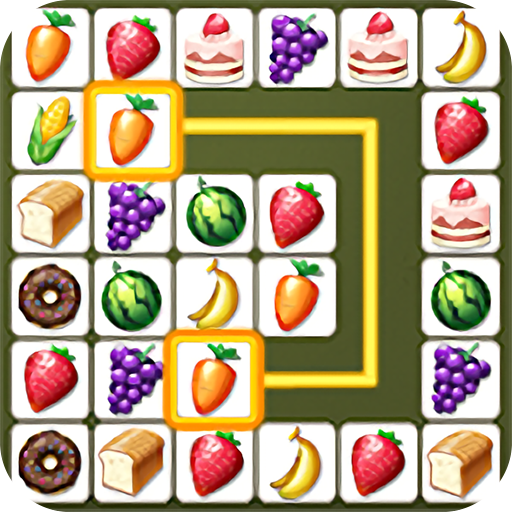Firefox下载
温馨提示:该页面为Windows软件,不支持手机用户安装使用
Firefox简介
Firefox employs the open-source web layout engine, Gecko, which ensures web content is displayed as closely to web standards as possible. The browser comes with built-in features such as tabbed browsing, spell checking, instant bookmarks, download management, and customizable search engines. Furthermore, users can enhance functionality through extensions contributed by third-party developers, with popular choices including the IE Tab for viewing IE-only web pages, Adblock Plus for blocking website ads, VideoDownloader for saving online videos, and NoScript for securing the computer.

Speedier Page Loading
With scripts that slow down browsing speed blocked, pages load up to 44% faster, offering a significant improvement without any drawbacks.
Games and Virtual Reality
Privacy Browsing
Firefox intercepts trackers while you browse and automatically clears your browsing history upon completion, ensuring privacy.
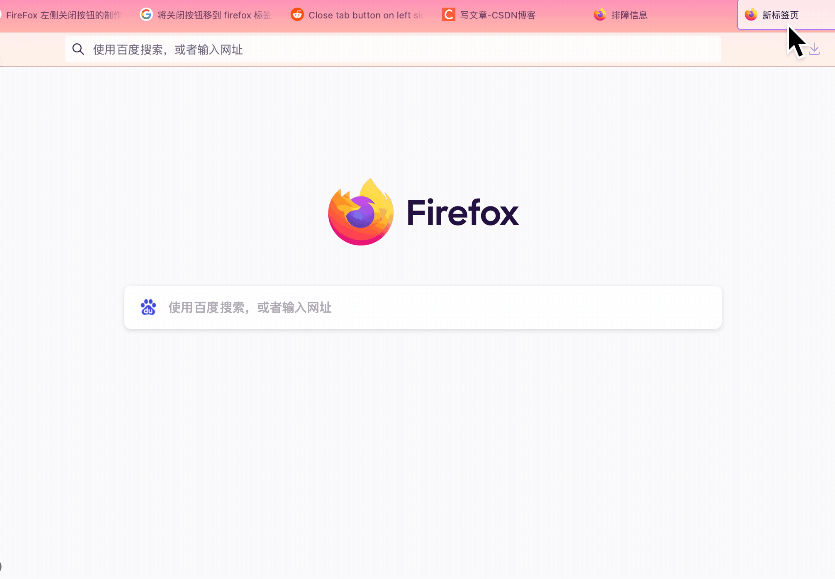
Software Features

Web Push Notifications on Firefox
Web Push allows websites to send new messages or content updates to users while Firefox is running.
Extensions in Private Browsing Windows
You can customize which extensions are allowed to run in private browsing windows upon installation or use.
Download Manager
The download panel and file library store information about downloaded files. This article will guide you on how to access, manage, change settings, and locate files.
How to Set Your Homepage
Learn how to change the page you see when you first open Firefox, click the home button, or open a new window.
Auto-complete – Search from the Address Bar
As you type in the address bar, Firefox offers URL suggestions based on your history, bookmarks, tabs, and visited or open pages.
In-Page Search
When viewing websites with Firefox, you can search for words or phrases within the page. Firefox can highlight the positions of your search term on the page.
Fullscreen Firefox and Webpages
Fullscreen is a feature in Firefox that allows the current page to occupy the entire screen. This article explains how to enable and disable this feature.
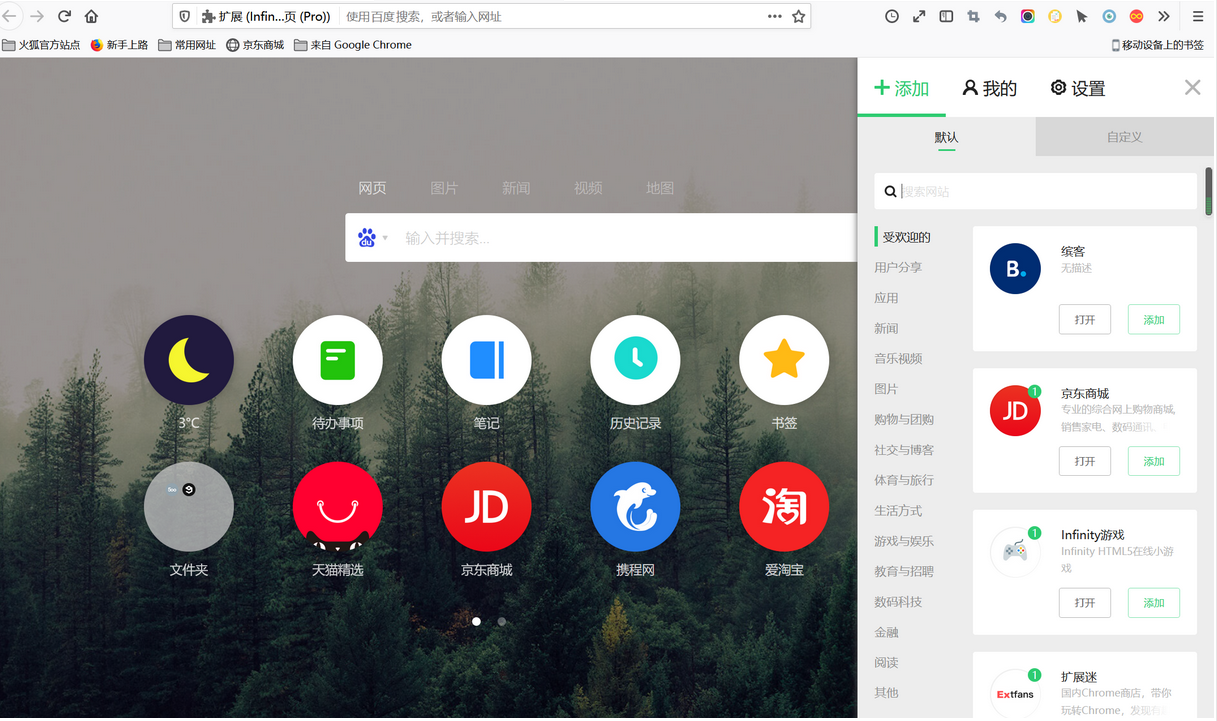
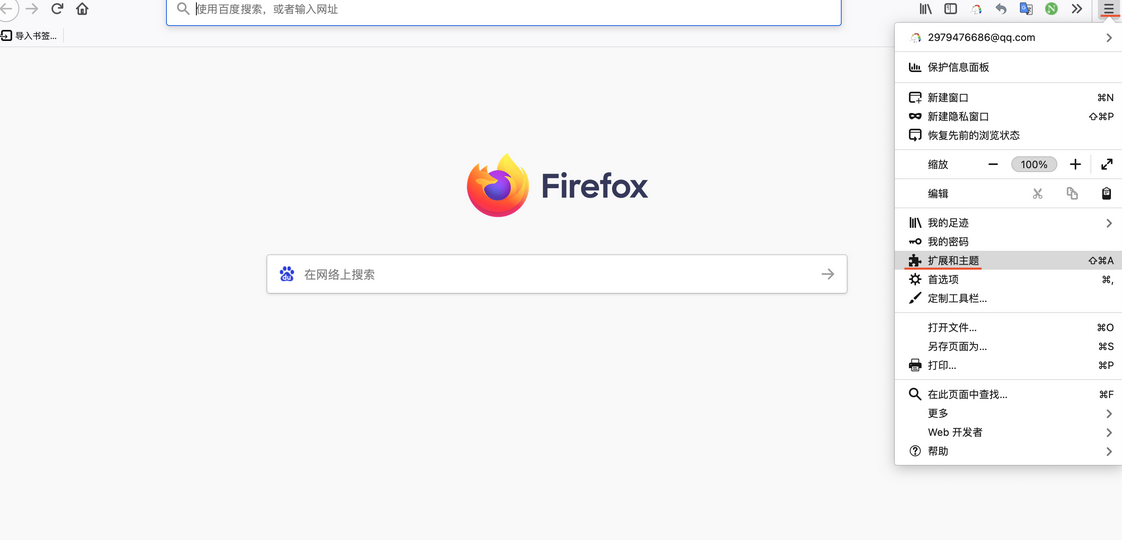
Firefox Browsing History – View Your Visited Sites
As you browse the web, Firefox keeps a record of the sites you visit. Learn how to view, search, and organize your browsing history.
Installation Steps
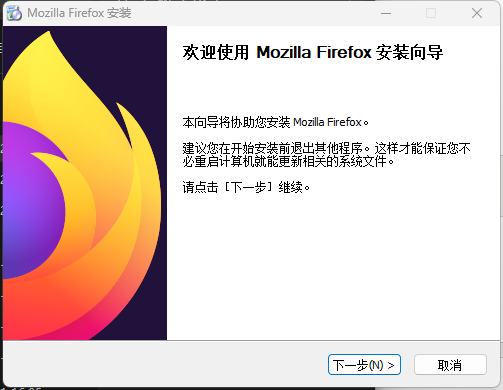
1. Download the installation package from this site and follow the prompts to install.
2. After completing the prompts, simply wait for the installation to finish.
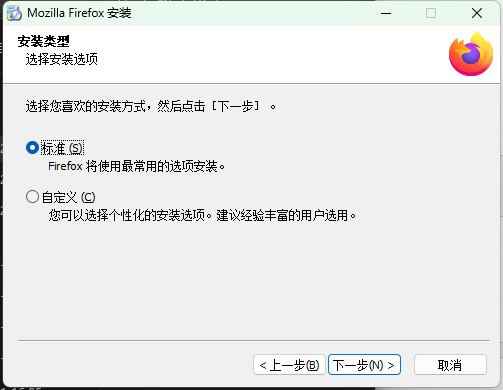
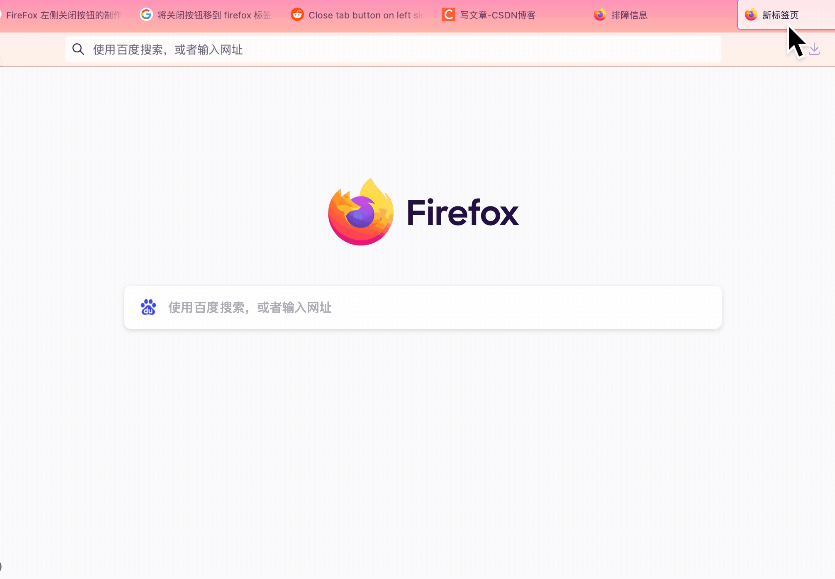
3. Once installed, you can start using Firefox.