
multisim14下载
温馨提示:该页面为Windows软件,不支持手机用户安装使用
multisim14简介
Multisim 14.0 is a widely used electronic circuit simulation tool, offering powerful features and capabilities that greatly benefit engineers and students.
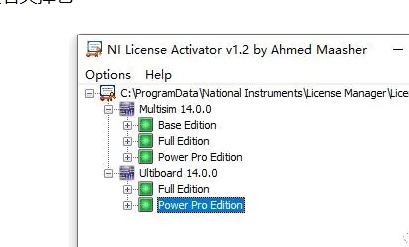
Multisim 14.0 boasts a vast and comprehensive library of electronic components, ranging from basic elements like resistors, capacitors, and inductors to complex integrated circuits (ICs) and sensors. This extensive component library allows users to effortlessly construct nearly any type of circuit, thereby accelerating the design process.
The software's simulation interface is designed to be highly intuitive, enabling users to observe in real-time the changes in critical parameters such as voltage, current, power, and frequency within the circuit. This immediate feedback not only aids users in better understanding the circuit's operation but also facilitates troubleshooting and performance optimization.
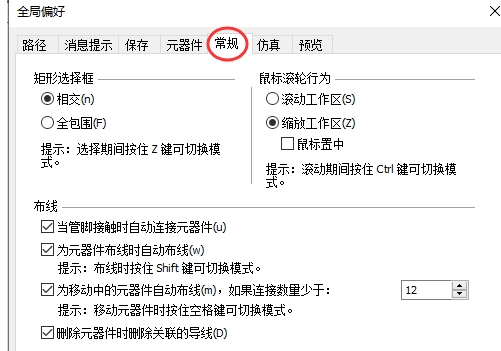
Software Features
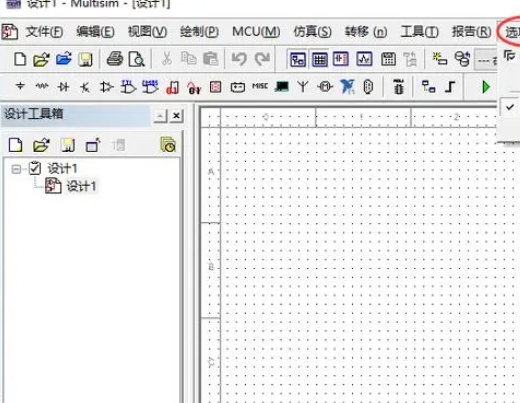
Multisim 14.0 supports a variety of advanced simulation features, including but not limited to DC and AC analysis, Fourier analysis, transmission line analysis, small-signal analysis, and noise analysis. These capabilities provide users with powerful tools to deeply understand circuit performance, making the design and optimization process more scientific and accurate.
Beyond basic simulation functions, Multisim 14.0 integrates a range of advanced analysis tools such as DC operating point analysis and transient analysis, as well as a suite of virtual instruments including multimeters, oscilloscopes, and spectrum analyzers. These tools allow users to thoroughly test and verify circuits without the need for physical hardware assembly, significantly saving time and costs.
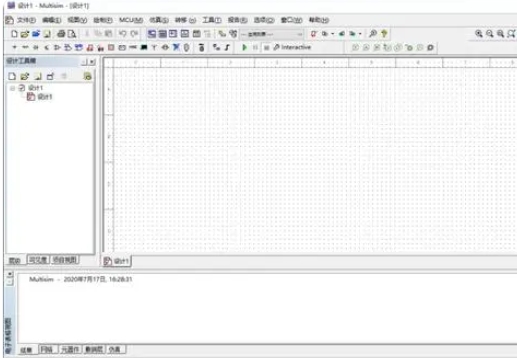
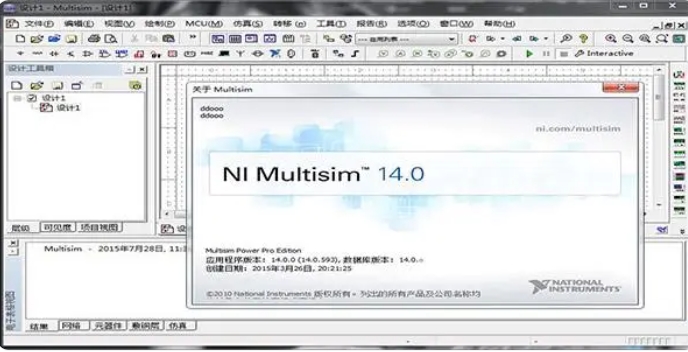
Multisim 14.0 is not limited to circuit simulation alone; it also supports the full workflow from schematic design to PCB layout. Users can create circuit diagrams directly within the software and utilize its built-in PCB layout and routing tools for physical design. This seamless design process enhances efficiency and ensures consistency between design and actual manufacturing.
Installation Steps
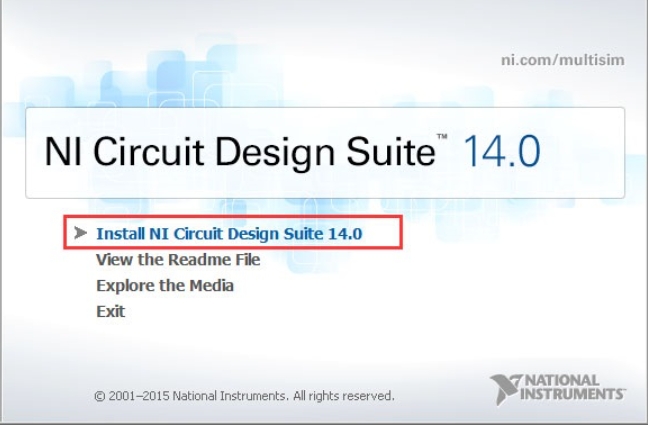
Download and double-click the zip file to extract it and open the installation page.
Double-click the exe file and follow the on-screen instructions to install.
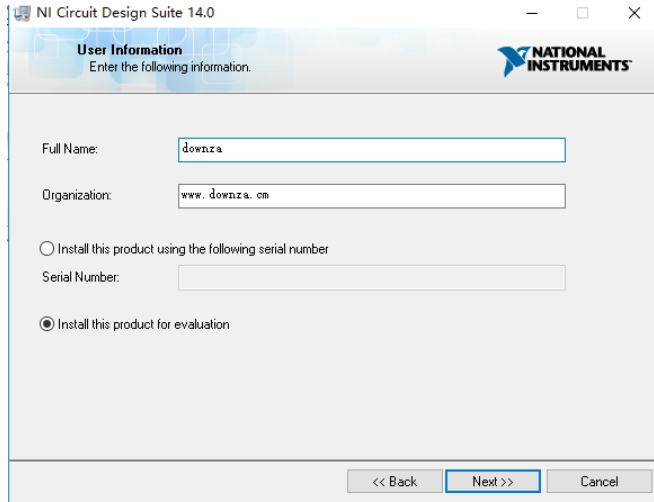
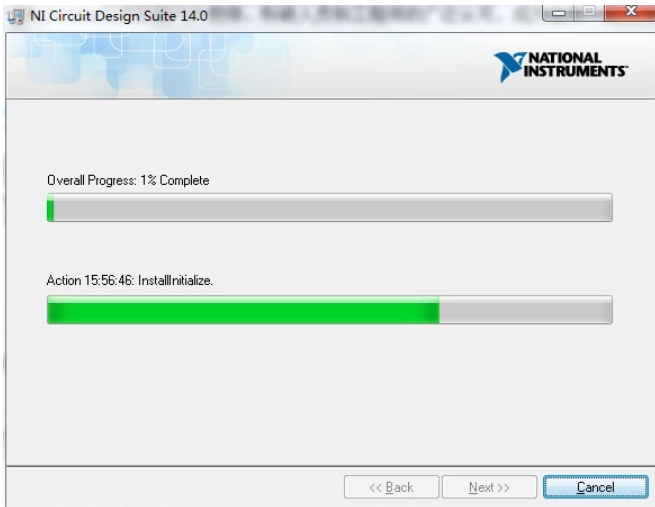
Wait patiently for the installation to complete, and then begin using Multisim 14.0.

























