
podstool下载
温馨提示:安卓版本请直接下载,IOS版本会跳转到官网下载
podstool简介





Welcome to Podstool
Since the introduction of Bluetooth earphones, their popularity has surged, becoming an essential tool for enhancing productivity among mobile professionals. However, despite their advantages, the lack of clear visibility into battery levels has been a common concern for many users. To address this, we present Podstool, a battery monitoring tool developed by Shantou Yugong Technology Co., Ltd. This innovative app supports a wide range of earphones including AirPods 1, 2, Pro, Max, knock-offs, Beats Solo³, Solo Pro, X, Flex, and more. It offers free, ad-free features that significantly enhance user experience. Its standout feature is the location tracking, which allows users to locate their earphones by playing a sound, and it can pause music when the earphones are removed, demonstrating a high level of user-friendliness. If you need these features, download and experience Podstool now.
Software Features
1. Battery Popup
Available for all models. Automatically displays battery level when the charging case is open and the earphones are connected to the phone (free).
2. Find My Earphones
Available for all models. Displays the last known location of the earphones connected to the phone, and can play a sound to help locate them (requires unlocking).
3. In-Ear Detection
Available for genuine AirPods 1/2/Pro. Plays music when the earphones are worn and pauses when removed (requires unlocking).
4. Double Tap and Quad Tap Settings
Available for genuine AirPods 1/2. Customize the function of double or quad taps on the earphones for play/pause, previous track, next track, etc. (requires unlocking).
How to Use Podstool
1. Open the Podstool app and grant battery optimization permissions to prevent it from being cleared from the background.

2. Connect your AirPods to your phone, wait for a minute, then open the charging case to trigger a connection popup.
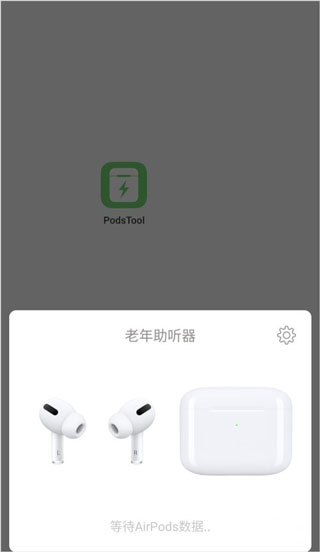
3. Wait for your AirPods to send data to your phone, and the battery level will be displayed on your device.

4. Podstool also offers ear detection features similar to the iPhone, with some requiring a paid subscription.

Software Highlights
1. AirPods and Beats only report their battery status to Android devices in increments of 10%.
2. For AirPods, the battery status is only displayed when at least one AirPod is inserted.
3. The battery status is displayed in 10% increments (full/95%/85%...).
4. The app shows the current battery status.
5. You can open the app to view the battery status of your AirPods/Beats or just use notifications (Pro) for a quick glance.
Update Log
v2.32.2
Adapted to Android 15 and fixed a crash issue on some devices in version 2.32.0.

























