
aview app下载
温馨提示:安卓版本请直接下载,IOS版本会跳转到官网下载
aview app简介





aview app is a mobile software designed for remote connection and real-time monitoring of IPC and other networked devices. With this app, users can easily watch and manage their devices anytime, anywhere, whether it's over Wi-Fi or 3G/4G networks. It even allows for real-time monitoring of hotspot cameras without an internet connection. The app is not only user-friendly and convenient, but it also boasts a powerful intercom function, enabling remote communication with loved ones or pets, thereby reducing user concerns and enhancing work efficiency.
In addition, aview app offers robust cloud storage capabilities. Users can not only view live surveillance footage but also access historical recordings without consuming any mobile storage space. The app supports full-screen display for IPCs and multi-screen viewing for NVRs, ensuring no死角 in surveillance. Moreover, with real-time alarm notifications, users are instantly alerted to any unusual activity, with alerts sent directly to their mobile devices, ensuring safety and peace of mind. Don't miss out on this essential app for all your surveillance needs.
Software Features
1. Secure and real-time monitoring right at your fingertips;
2. Optimized device binding for easier addition of devices;
3. Instant alarm notifications for immediate updates;
4. Cloud services for data security without worries;
5. Video playback for reviewing past events anytime.
How to Add Devices to aview app?
1. After logging into the app, navigate to the "Devices" page and click on the "+" button to add a device.

2. In the following screen, if you cannot find a QR code, simply click here to add the device directly.
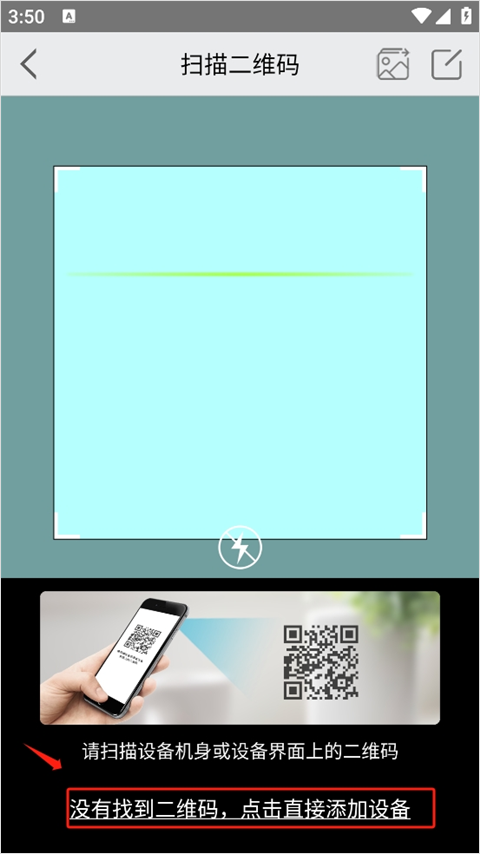
3. Here, you can select the device you need to add.

4. First, ensure the device is powered on and wait for approximately one minute until you hear the device's voice prompt before proceeding with the setup.
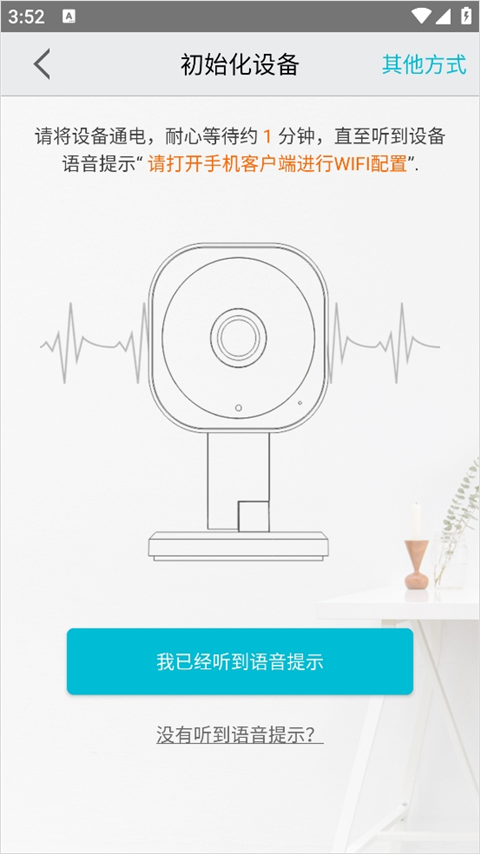
5. If you don't hear the voice prompt, you can follow these instructions instead.
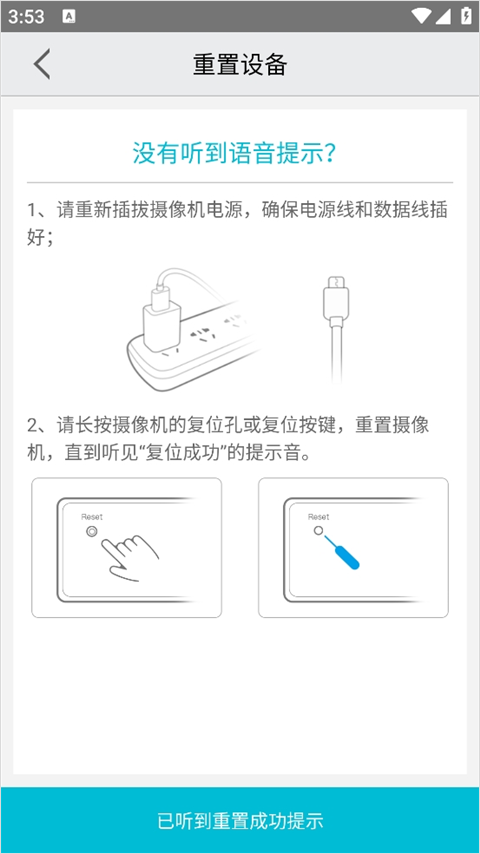
Common Questions About aview Camera App
1. What is the difference between TF card storage and cloud service?
TF cards typically have a lifespan of about six months to a year before needing replacement. Installed within the device, if the device is lost, the recorded data on the TF card will also be lost. In the event of a theft, if the device is damaged or the card is stolen, the surveillance footage will be irretrievable. With cloud storage, even if the device is destroyed or stolen, the video recordings remain intact and can be viewed through the app.
2. How do I share a device?
In the device list, click on the device preview, then click on the top right corner of the preview screen to scan or add the account ID you wish to share with. Set the appropriate sharing permissions, and the shared account can log in and accept the shared device in the message list.
3. What is the difference between hotspot connection and Wi-Fi connection?
Hotspot connection: The phone directly connects to the device's emitted Wi-Fi, allowing communication without the device needing to connect to the internet. Wi-Fi connection: The device must connect to the network via wired or wireless means. After adding the device through the app, users can view live video and perform other operations.
For hotspot connections, the phone must be near the device to access it;
For Wi-Fi connections, as long as the device is connected to the internet, users can access real-time video and intercom functions anytime, anywhere through the app.
Update Log
v1.8.0 version
1. Fixed known bugs;

























