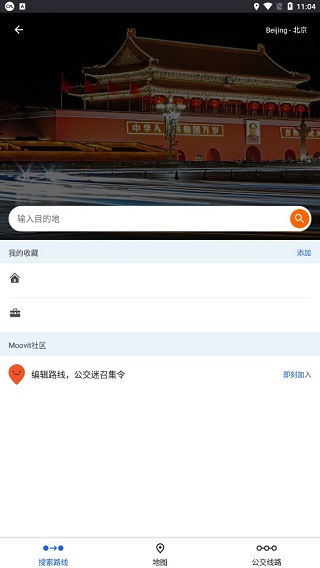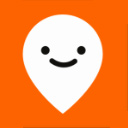
moovit app下载
温馨提示:安卓版本请直接下载,IOS版本会跳转到官网下载
moovit app简介





Moovit App
The Moovit app is a global public transportation app, renowned worldwide for its services. To date, it has provided transportation guidance to 860 million users in over 3,200 cities around the globe. This means that whether you are traveling domestically or abroad, you can easily navigate public transportation like a local. Moovit offers the simplest and most effective way to get from point A to point B. It allows you to check bus, subway, tram, and other transit routes and service times in real-time, combining all your transit options to provide the best route to your destination. Even if you're unfamiliar with the route, you can follow the map's guidance to explore iconic landmarks or attractions in various cities. During your journey, you'll receive step-by-step directions to know your walking time to the station, waiting time, arrival time of the line, and the number of remaining stops. As you approach your destination, Moovit will send you a reminder, allowing you to focus on other things without having to constantly check the next stop, effectively preventing you from missing your stop or getting off at the wrong one.
Lastly, the customized settings for frequently used routes, stations, and locations make it easy to access routes, stations, and places at any time. If there are changes to your frequently used routes, Moovit will report any issues it finds with station, line service, and timetables. The data is updated in real-time, allowing you to adjust your travel plans in advance based on changes in bus or train times. In addition to bus, subway, train, or subway routes, you can also get bike routes. In summary, Moovit will help you plan a trip that meets all your transportation needs. If you have friends who might be interested, don't miss out!
Software Features
- Check if hotel locations are convenient and whether there are nearby bus and subway stations.
- Search for how to take buses and subways to famous attractions.
- View the service times of bus and subway routes to ensure you can catch the last train even when shopping late.
- Receive off-vehicle reminders, so you don't worry about missing your stop in an unfamiliar city.
How to Use Moovit?
- When you need to check the route, simply set the departure and arrival times, choose your preferred mode of transportation (bus, subway, ferry, train, etc.), and the app will search for routes that meet your needs. If you need a reminder to get off the vehicle, you can enable the reminder after boarding.
- What routes are covered?
- Shanghai: Shanghai Metro, Shanghai Bus Group, Pudong Bus, Songjiang Bus, Minhang Passenger Transport, Jinshan Railway, Zhangjiang Tram, Shanghai Ferry, etc.
- Beijing: Beijing Metro, Beijing MTR, Beijing Bus Group, Beijing Railway S2 Line
- Shenzhen: Shenzhen Metro, Western Bus Company, Eastern Bus Group, Shenzhen Bus Group
- Guangzhou: Guangzhou Metro, Guangzhou Bus Group, Guangzhou BRT, Guangzhou Tram, Water Bus
- Zhengzhou: Zhengzhou Metro, Zhengzhou BRT, Zhengzhou Bus Group
- And all public transportation types and routes in Hong Kong, Taipei, Singapore, etc.
- However, in terms of querying and using the app, Moovit is not much different from other navigation apps. They can all select, track, and remind you of routes. What's interesting is the route evaluation feature, which allows you to avoid lines with obviously poor service quality.
Function Introduction
- Service Reminders: Release bus line adjustment information to respond to traffic changes at any time.
- Route Search: Enter the name or number of the bus line to view departure schedules, passing stations, and user reviews.
- My Favorites: Favorite frequently used routes and stations for easy viewing; you can also subscribe to service reminders for favorite routes.
- Nearby Stations: Open the app, automatically locate your current position, discover nearby stations, and provide comprehensive information such as bus routes and departure schedules.
- Real-time Buses: Enter the bus line to accurately tell you the current location of the bus, departure schedule, and arrival time (available in some cities).
- Route Tracking: GPS tracks the movement of the bus, letting you know the bus's position, arrival time, direction of travel, and travel time; it will also send a reminder when the bus arrives.
- Route Planning: Select or enter the start and end points on the map to view the most convenient route. You can choose various modes of transportation such as "bus, subway, ferry, light rail" to provide the most humanized travel solutions.
New Features of Moovit Bus
The bus query app Moovit has added an AR navigation feature to help you accurately locate stations! AR brings many advantages to navigation and travel and is gradually becoming a promising future application scenario. Therefore, following the AR map by Google, the bus query app Moovit will also join a new AR function called Way Finder to help users find bus stops.
Tourists visiting a new city often have difficulty finding stations or getting lost when looking for them on a map. Therefore, we hope to use an AR map to help users see clear routes and locate stations more easily.
The method of starting AR navigation is simple. Just enter your destination, start real-time navigation, and then click the blue Way Finder button and hold your phone vertically. After the Way Finder function is activated, you will see your phone divided into two parts: an AR map and a regular 2D map. Combining both maps will effectively reduce the problem of getting lost.
Similar to Google AR maps, Moovit's AR function will also provide AR visual positioning through the phone's camera, with the difference being that Moovit's feature is designed specifically for public transportation navigation. In addition, Google AR maps are mainly for walking navigation, so the interface is mainly arrow-based, while Moovit will also overlay bus information in AR form on real-world station locations, including bus names and station names.
Software Highlights
- Moovit offers the simplest and most effective way to get you from point A to point B.
- Easily get train and bus schedules, maps, and real-time arrival times to plan your trip with peace of mind.
- Whether you're taking a train, subway, bus, light rail, cable car, or cycling, getting the best city transportation information is crucial.
- Find important reminders and service interruptions for frequently used routes, and get step-by-step guidance for the best routes for buses, trains, subways, bikes, and transfers.
- Providing transportation guidance to 860 million users in over 3,400 cities worldwide means that when traveling, you can easily navigate public transportation like a local.
Update Log
v5.148.0.1643 version
New! Add an extra stop
Customize your trip by adding an extra stop to your route. Just click the + icon next to your destination.