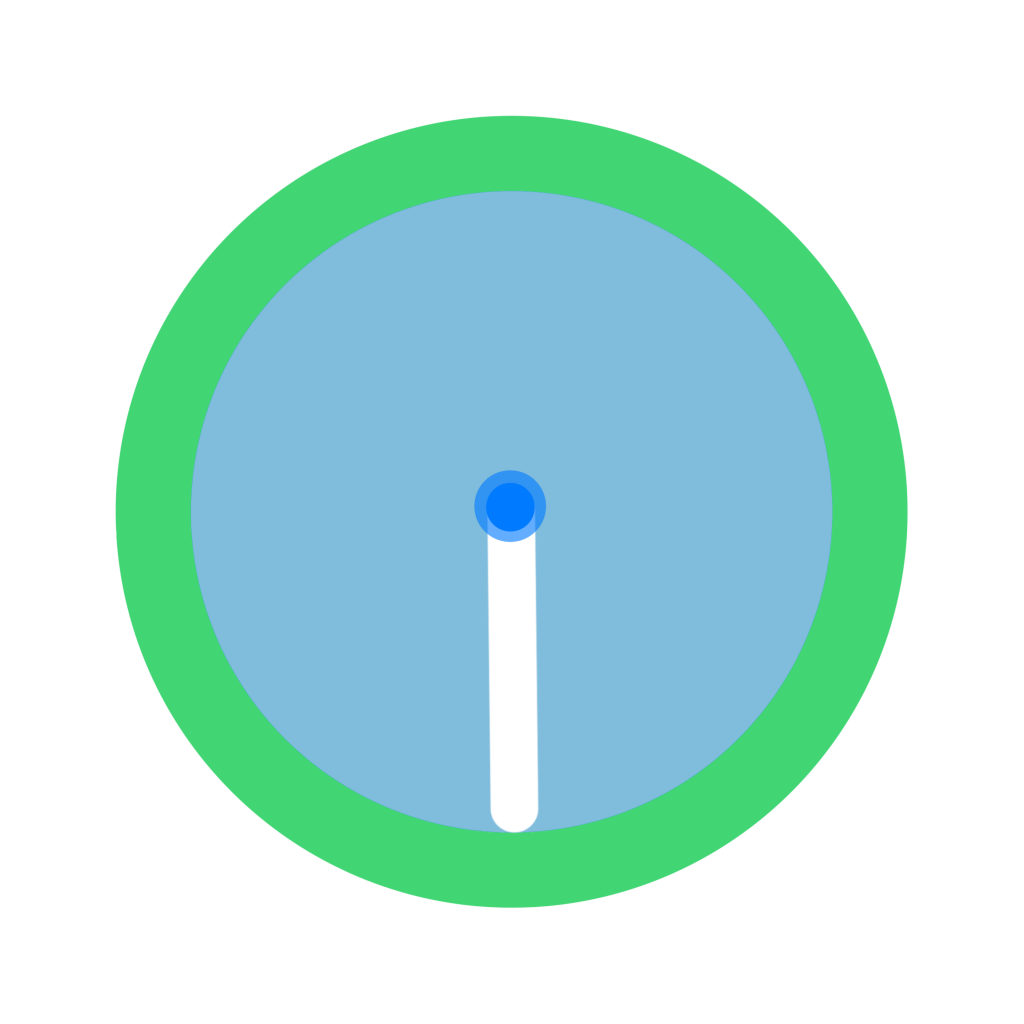
Smart Huntsman下载
温馨提示:安卓版本请直接下载,IOS版本会跳转到官网下载
Smart Huntsman简介





Smart Huntsman App is a cutting-edge application developed by Dongguan City Qingshui Intelligent Robot Co., Ltd. This innovative app enables users to add pool cleaning robots to their devices, facilitating the intelligent cleaning of swimming pools. The pool cleaning robot boasts the capability to clean the pool bottom, walls, waterline, and surface, providing a comprehensive 360-degree cleaning function.
One of the standout features of the Smart Huntsman App is its highly customizable support plan, which caters to the varying sizes and environmental purposes of different swimming pools. Users have the flexibility to choose from various options such as battery life, wired power, floating buoys for surface cleaning, and driver power configurations. Moreover, the app offers a choice between communication control modes (WiFi/Bluetooth) and cleaning control modes to suit individual preferences and requirements.
Software Features
The Smart Huntsman App comes equipped with a range of features that enhance the overall user experience and efficiency of pool cleaning. Some of the notable features include:
User-friendly Interface: The app features an intuitive and easy-to-navigate interface, making it accessible to users of all ages and technical expertise.
Smart Scheduling: Users can schedule cleaning sessions in advance, ensuring that their pools are consistently clean without any manual intervention.
Remote Control: The app allows users to control the pool cleaning robot remotely, providing convenience and flexibility in managing pool maintenance.
Real-time Monitoring: Users can monitor the cleaning progress in real-time, receiving updates and notifications on their devices.
Customizable Cleaning Modes: The app offers various cleaning modes to cater to different cleaning requirements, ensuring optimal performance and efficiency.
How to Use
Using the Smart Huntsman App is straightforward and user-friendly. Here's a step-by-step guide on how to get started:
Download and Install: Download the Smart Huntsman App from the respective app store and install it on your device.
Create an Account: Create a new account or log in using your existing credentials.
Add Pool Cleaning Robot: Follow the on-screen instructions to add your pool cleaning robot to the app.
Customize Settings: Adjust the settings according to your preferences, including cleaning modes, scheduling, and communication control.
Start Cleaning: Once the settings are configured, you can initiate the cleaning process with a single tap.
By following these simple steps, users can effortlessly maintain the cleanliness and hygiene of their swimming pools using the Smart Huntsman App.

























