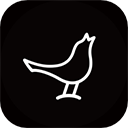
Libratone app下载
温馨提示:安卓版本请直接下载,IOS版本会跳转到官网下载
Libratone app简介




Libratone app is a mobile software designed to complement Libratone hardware devices. Compatible with all Libratone (domestically known as "Little Bird Sound") wireless speaker products, including the latest Zipp, Zipp Mini, Libratone ONE, Q Adapt Wireless On-Ear, and the entire classic series. The app allows users to configure network settings, control playback, and display product information, while also providing helpful usage instructions for a quick and easy setup experience.
Libratone app offers different control modes and settings for various devices, enabling users to unlock the full potential of their equipment and enjoy a convenient and smart lifestyle. If you're interested, download and experience it today!
Software Features
1. My Products:
Displays all Libratone WiFi products within the local network or connected via Bluetooth or cable. Users can view product status, configure settings, and group products by dragging icons.
2. Little Bird Mall:
Users can access the latest product information, redirect to the official online store to complete purchases, participate in brand events, and enjoy various promotional benefits provided by the brand.
3. My Settings:
Basic user information settings, product management, and quick access to product-related assistance for resolving issues encountered during use.
How to Connect Libratone App Bluetooth Speaker
1. Open the Little Bird Bluetooth Headphone app and click on "Add New Product" on the homepage.

2. After entering, select the Bluetooth speaker model you wish to connect, such as Zipp 2, from the list of new products.

3. Press and hold the power button to turn on the speaker, confirm that the touch interface lights up, then press and hold the Little Bird icon to enter the settings interface. Click on the connection icon to enter connection mode, and the indicator light will blink alternately.
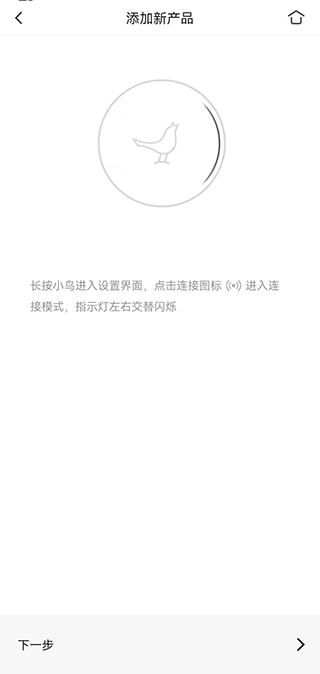
4. Finally, wait for the device to search for and connect to your phone (note: Bluetooth on the phone must be enabled when connecting to the device).
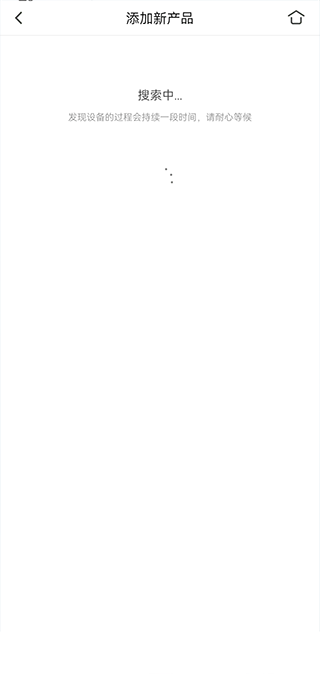
Software Highlights
1. Integration:
Use SoundSpaceTM to play the same music throughout your home or stream different sounds in different spaces. Fill your home with 360-degree FullRoomTM sound. Take your speakers with you and use BT + 1 to create local soundspaces anywhere.
2. Connectivity:
Connect your speakers to WiFi or BT in seconds. Choose the perfect audio settings to match the power of your room and speaker placement. Save up to 5 of your favorite internet radio stations for each speaker.
3. Control:
Take control of your music with the new Libratone speakers and app – it's simple, fun, and free.
Software Advantages
1. Tap to Play Favorite Channels:
Add your favorite playlists or radio stations to the favorite channels and play them with a tap or voice command. Up to 5 favorite channels can be added.
2. Multiple Connections, More Fun:
The new SoundSpace Link technology allows for chaining multiple devices. Play the same sound source in different rooms for an immersive audio experience.
3. Style, Your Choice:
Change the music style to suit your preferences. Whether it's light music, relaxation, rock, jazz, or classical, just open the app and set it easily.
Notes
Libratone True Wireless Air series and other Bluetooth products require the app for setup. Zipp2/Zipp Mini2, Zipp/Zipp Mini, and all classic series products including Zipp Classic, Live, Lounge, Loop, and Diva require the app for Wi-Fi configuration and connection.
Update Log
v8.1.3 Version
Improvements in user experience and fixes for minor issues.

























