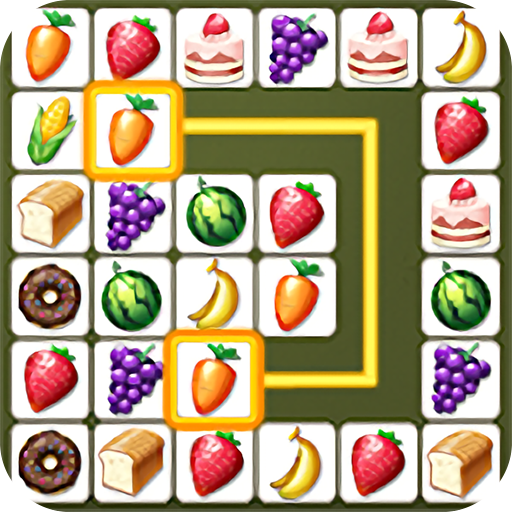FilmLight Daylight 下载
温馨提示:安卓版本请直接下载,IOS版本会跳转到官网下载
FilmLight Daylight 简介
FilmLight Daylight for Mac: A High-Performance Video Transcoding and Management Tool
FilmLight Daylight for Mac is a powerful video transcoding and management tool designed specifically for the Mac platform. It is an indispensable software for video professionals who need to manage and transcode video content efficiently. With its robust set of features, Daylight is not just a tool; it's a comprehensive solution for video post-production.
Key Features
Comprehensive Metadata Support
Daylight excels in handling metadata, providing a full-fledged, end-to-end solution. It extracts all data from camera and audio file headers, displaying relevant metadata fields in the sequence browser and shot views. Users can also choose to show thumbnail information in scenes and galleries, ensuring that every detail is at your fingertips.
Customizable Reporting
The extensive metadata processing in Daylight feeds directly into a sophisticated report generator, allowing for customized columns, color-accurate thumbnails, and covers. This feature ensures that you can produce consistent, professional reports at the end of each workday with ease.
High-Performance Transcoding
Daylight's high-performance transcoding capabilities are unparalleled. It allows users to convert video files quickly and efficiently, maintaining the highest quality throughout the process. Whether you're dealing with SD, HD, 2K, or 4K footage, Daylight handles it with speed and precision.
Intuitive Interface
The user interface of Daylight is designed to be intuitive and user-friendly. Even for those new to video post-production, navigating through the software is straightforward, thanks to its well-organized layout and clear, concise menus.
Advanced Color Grading
FilmLight Daylight includes advanced color grading tools that allow users to achieve the perfect look for their videos. Whether you're looking to create a cinematic feel or a vibrant, colorful palette, Daylight's color grading features have you covered.
How to Use FilmLight Daylight
Import Your Media: Start by importing your video and audio files into Daylight. The software supports a wide range of file formats, ensuring compatibility with most cameras and recording devices.
Organize Your Project: Use the sequence browser to organize your clips into sequences. You can add metadata, create custom bins, and sort your footage in a way that makes sense for your workflow.
Transcode Your Footage: Use Daylight's powerful transcoding engine to convert your footage into the desired format. You can choose from a variety of presets or create your own custom settings.
Color Grade Your Videos: Take advantage of Daylight's advanced color grading tools to enhance the look of your videos. Adjust colors, apply LUTs, and experiment with different looks until you find the perfect one.
Generate Reports: Use Daylight's report generator to create detailed reports on your project. Include metadata, thumbnails, and other relevant information to keep track of your progress.
Export Your Work: Once you're satisfied with your project, export your video in the desired format. Daylight supports a wide range of export options, making it easy to share your work with others.
FilmLight Daylight for Mac is more than just a video transcoding tool; it's a comprehensive solution for video post-production. With its powerful features, intuitive interface, and advanced color grading capabilities, Daylight is the go-to software for video professionals who demand the best.