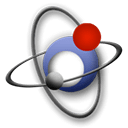
MKVtoolnix下载
温馨提示:安卓版本请直接下载,IOS版本会跳转到官网下载
MKVtoolnix简介
MKVtoolnix for Mac is a robust suite of tools designed for creating and processing MKV (Matroska) files. It supports converting various video, audio, and subtitle formats into the MKV format. MKVtoolnix for Mac is a professional, lossless MKV editing tool that simplifies the process of video encapsulation.
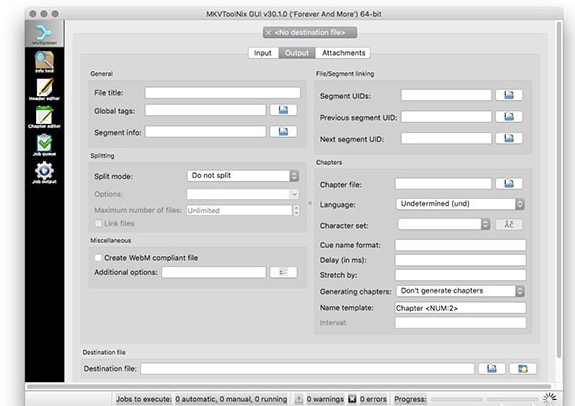
Key Features
1. MKVtoolnix supports the encapsulation of a wide range of video, audio, and subtitle formats. However, certain formats such as ASF and WMV are not directly supported. For these, you will need an additional tool like asf2mkv recorder. After installing and running asf2mkv recorder, input the full path of the source file in the address bar (or copy it), and click "Record!" to launch a save dialog. Here, set the path and name for the output MKV file.
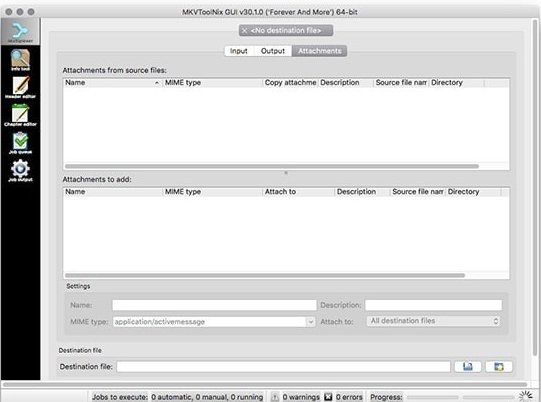
2. The latest version of MKVtoolnix includes an append feature, allowing you to add videos, audio, and subtitles. However, to append, the formats must be consistent. For example, to append an RMVB video, the audio encoding format and resolution must match the existing file.
3. To customize settings for tracks, click on the respective items in the Tracks section and adjust options in Track options. Generally, for video, audio, and graphical subtitles, default settings suffice. For text subtitles, set the language display in the menu for easier recognition and selection during playback. Note that if the subtitle language is Chinese, select 'chi' (Chinese) instead of 'zho' (Chinese), as choosing the latter may result in the menu displaying 'undetermined' instead of 'Chinese'.
4. If there is an audio or subtitle delay, you can define it in the Delay section.
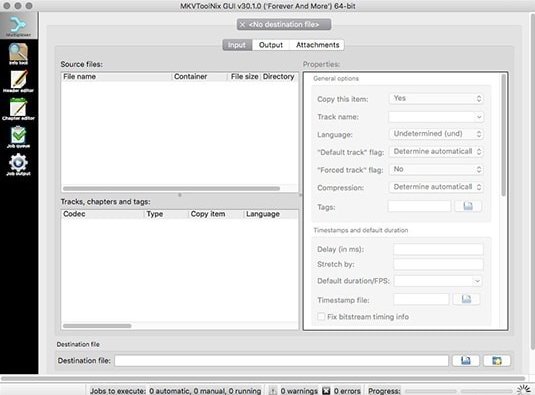
5. The Track name option allows customization of the menu display content, though it seems to only affect audio tracks. For subtitles, the name is specified in the language settings.
6. For larger files, you can split them by switching to the Global tab and specifying the splitting method in the Split section. Additionally, you can set the title or chapter names for the MKV file, although this is optional.

























