
Farrago 下载
温馨提示:安卓版本请直接下载,IOS版本会跳转到官网下载
Farrago 简介
Farrago for Mac is an audio production tool designed for the Mac platform, offering an excellent way to quickly play, edit, and apply audio effects to sound clips. Podcasters can incorporate music and sound effects seamlessly during recordings, while theater technicians can run audio for live performances.
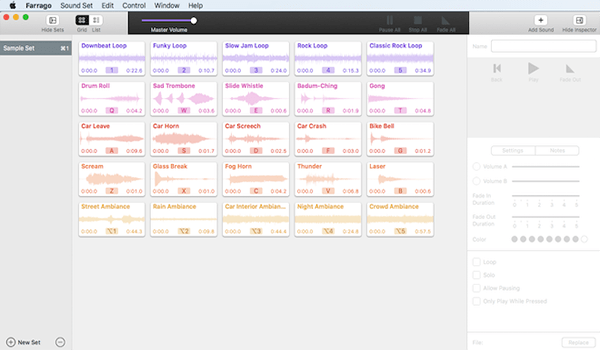
Software Features
1. Robust Interface
Farrago's tiled grid interface allows you to arrange audio tracks according to your preferences, placing your sounds at your fingertips and enabling you to work in a way that suits you best.
2. Customization with Inspectors
Use the Inspector to customize the settings for each sound as needed. Set names and colors, adjust in/out points, and modify fade in/out settings, among other options.
3. Organization with Collections
Create different audio groups based on mood, performance, or any other criteria you prefer. Collections make it easy to manage your audio tracks efficiently.
4. Preset Sounds
While Farrago comes with useful default sound presets, you can also create your own settings tailored to your performances, moods, or any other preference.
5. User-Friendly Interface
Farrago's tile-based layout offers an intuitive method for playing audio through either keyboard or mouse control.
6. Global Access via Hotkeys
With Farrago's user-defined Global Hotkey feature, you can bring the app to the forefront and instantly trigger the desired audio using in-app shortcuts.
7. Full-Screen Mode
Once you've set up Farrago, switching to full-screen mode transforms your Mac into a stress-free soundboard.
8. List View
Farrago's unique list view allows you to use it as a live showrunner, ordering clips, adding annotations, and playing them sequentially.
9. Notes
Each sound track has its own Notes field, enabling you to specify the content, purpose, and other details of the sound.
10. Playback Controls
With the built-in playback controls, you can fade in/out audio, set it to loop, and more.
11. Color Sorting
In addition to grouping by collection, you can also assign colors to each sound for easy identification during performances.
12. Sound Storage
Farrago keeps copies of all the sounds you use, so you don't have to worry about losing audio files.
13. Podcasting
Whether you want to add music clips, sound effects, or full segments to your podcast, Farrago can assist you.
14. Live Radio
Enhance live sports broadcasts and interviews by adding audio cues, clips, and your own sound effects.
15. Theater
The list view provides a dreamy continuous playback mode for live performances, or use the grid view to enhance improvisation.
16. Live Performance
The list view offers a dreamy continuous playback mode for live performances, or use the grid view to enhance improvisation.

























