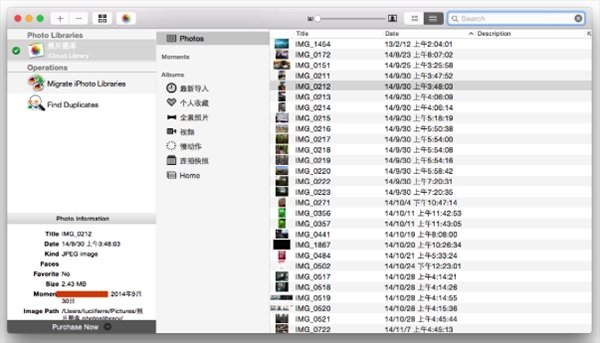PowerPhotos下载
温馨提示:安卓版本请直接下载,IOS版本会跳转到官网下载
PowerPhotos简介
PowerPhotos for Mac is an image browser designed for the Mac OS platform. It is capable of swiftly analyzing and locating duplicate photos within your photo library, and it fully supports the latest Photos app's database.
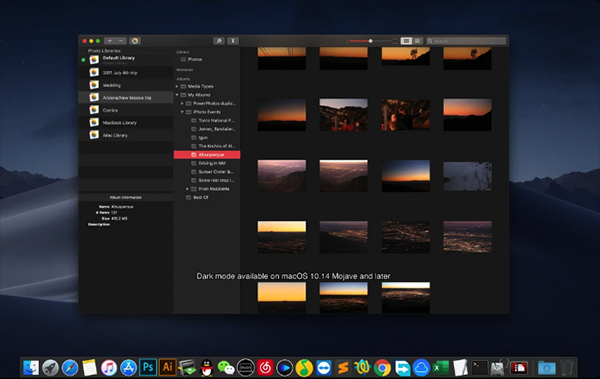
Software Features
The icon of PowerPhotos is aesthetically pleasing, depicting a small robot holding a photo. The photo is made up of the vibrant stripes from the new Photos app in iOS and OS X, arranged in a circular shape. Designed by Iconfactory, the icon is of decent quality. Upon opening PowerPhotos, the app automatically imports the photo library from the Photos app. If you have created multiple libraries, you can switch between them quickly using the sidebar on the left. The sidebar is divided into two sections: photo libraries and actions.
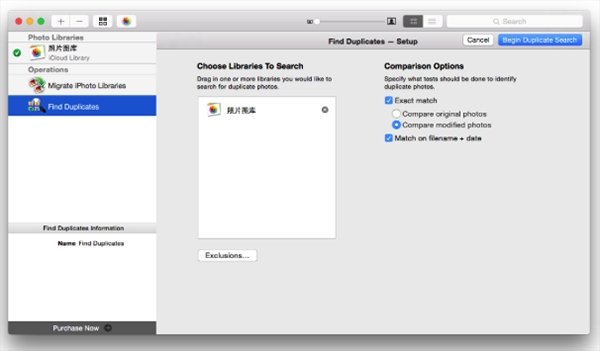
The central part of PowerPhotos categorizes the content of your photo library, such as panoramic photos, videos, burst shots, and slow-motion clips. On the right, you will find all the photos in the photo library. PowerPhotos offers two viewing modes: list and grid. The plus (+) sign in the top-left corner allows you to add new libraries, while the minus (-) sign lets you delete libraries. The two buttons on the right are used to find duplicate photos and to open the system's Photos app, respectively.

If you have an iPhoto photo library on your system, PowerPhotos can automatically detect it and assist in importing it. You also have the option to selectively import, or manually add, photo libraries.