
Pixelmator Pro下载
温馨提示:安卓版本请直接下载,IOS版本会跳转到官网下载
Pixelmator Pro简介
Pixelmator Pro for Mac is a professional image editing software designed specifically for Apple's Mac platform. As the latest iteration of Pixelmator, Pixelmator Pro introduces a plethora of new features, harnessing the power of artificial intelligence to enhance image processing capabilities.
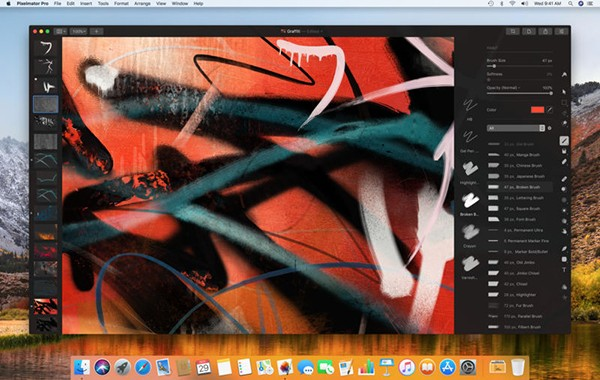
Important Notice
Users encountering issues such as "Application can't be opened" or "Application is damaged" after downloading the app should refer to the troubleshooting guide, 'What to do when Mac says an application is damaged or won't open'. This issue arises due to new restrictions imposed by Mac systems starting with version 10.12 on apps not sourced from the Mac App Store.

Software Features
Pixelmator Pro for Mac is an innovative image editor that redefines the editing workflow with simplified tools and machine learning capabilities. It empowers your fingertips with intelligence, strength, and intuitiveness, making it more user-friendly than ever before.

Key features of Pixelmator Pro for Mac include a user-friendly, modern single-window interface, non-destructive editing tools, and the ability to move, resize, and arrange objects effortlessly. It supports the most popular image formats such as PSD, TIFF, PNG, TGA, BMP, JPEG, GIF, and JPG-2000. Moreover, it allows for layer-based editing of Photoshop images and supports importing HEIF images.

With enhanced machine learning features, Pixelmator Pro can automatically straighten images based on horizon detection and seamlessly remove unwanted objects to reconstruct areas. It also boasts excellent support for RAW images and includes a multitude of effects and high-quality vector graphics.

The application offers a comprehensive set of print tools for users aiming to design stunning text, and supports sharing images across various popular social networks. Pixelmator Pro is compatible with the Photos app in the latest macOS High Sierra 10.13 and leverages Apple's Metal 2 API for optimal performance.


























